Synergy CSP 2025-R1 Release Notes
(May 1, 2024 - December 31, 2024)
Overview
This document covers the new features, enhancements and bug fixes introduced with version 2025-R1 of the Synergy CSP platform.
Version 2025-R1 was released to enhance the user experience, expand AI-powered features, and improve system-wide performance and reliability.
New Features
This chapter introduces the most notable new features added to the Synergy CSP platform.
AI assistants that improve the user experience, new integrations, innovations in the developer interface and important updates to improve overall system efficiency are presented under this heading.
Web Interface
41987 - License Manager
The License Management module was developed and within the scope of licensing model improvements, named and concurrent user control at the login stage, project number control in project creation/import operations in IDE, and license controls were implemented in file addition stages in the Document Management module.
Access to the license management module is subject to authorization. Related users must be authorized through License authorization in System authorizations on the Administration Tools > Security screen.
Access to the relevant screen is provided with the License Management option in the Management Tools menu. On this screen, the license status of the system can be monitored, license usage limits can be seen and the movements of users using the system can be monitored.
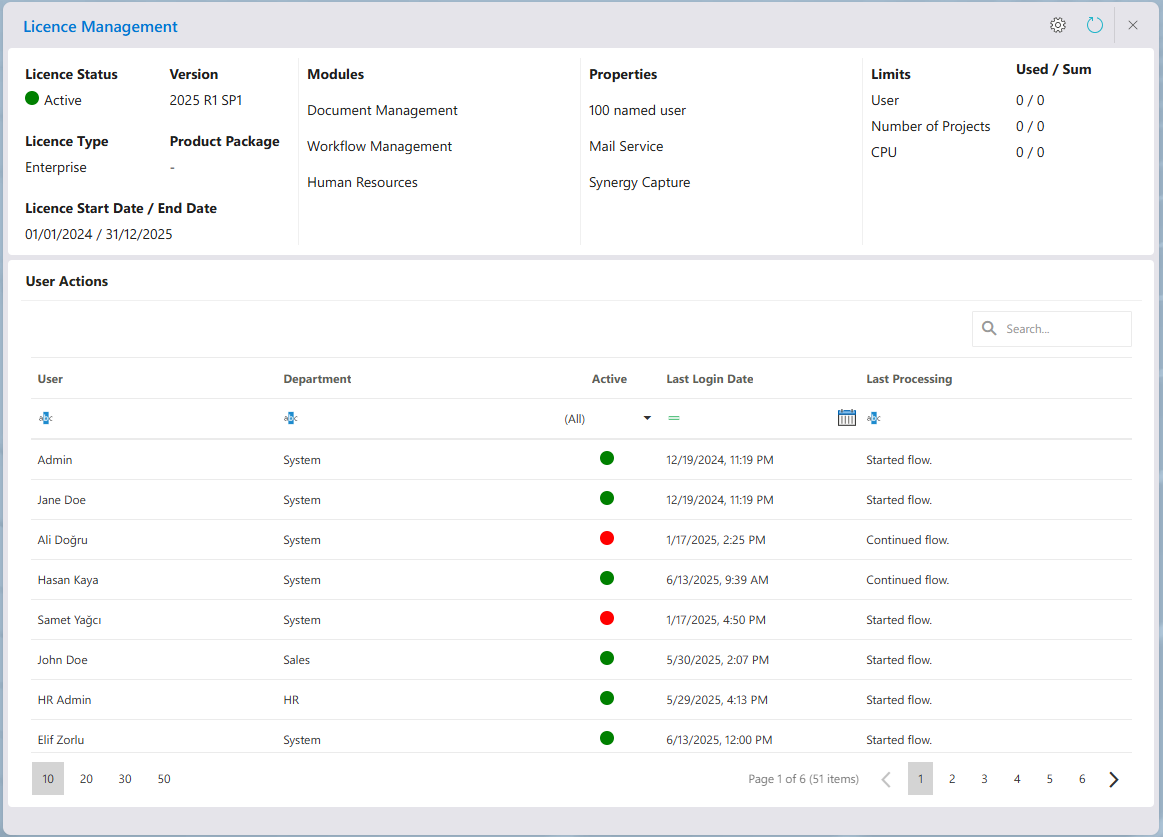
129207 - AI Help Assistant
AI Help Assistant feature has been added to the Synergy CSP user interface to provide guidance to the user regarding modules such as Human Resources, Document Management, Workflow Management, screens and functions of the platform (Authorization, Power of Attorney, Personalization tools, etc.). AI Help Assistant analyzes the questions and information requests posed by users from the documentation infrastructure and provides the most appropriate response, thus increasing the effectiveness of the user experience and the efficiency of support processes.
AI Help Assistant is available from the chat window opened by clicking on the AI icon button next to the activities button in the Synergy CSP interface.
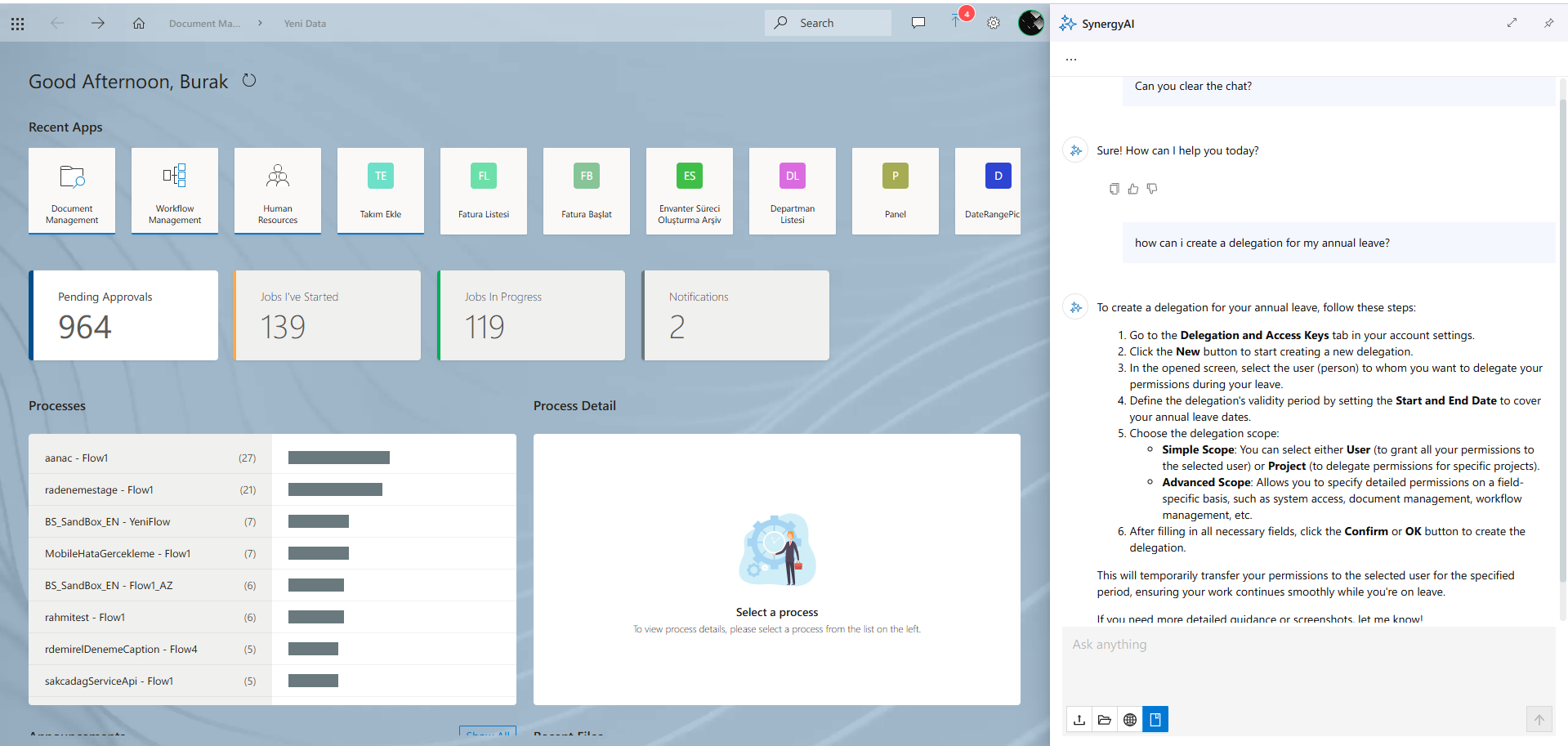
The screen can be fixed using the pin button on the panel.
In order to use the AI Help Assistant chat panel, the necessary configuration must be made in the relevant Synergy CSP environment and the application must be open to internet access.
The Assistant will also accurately inform users about new developments and regulations, using a continuously updated knowledge base based on documentation data.
96571 - Apache Superset Integration
Apache Superset is a modern, open source data exploration and visualization platform. The dashboards and charts created on this platform can be integrated into Synergy CSP.
In order to provide Apache Superset integration, the Superset Dashboard option has been added to the node operation types in the menu detail in Application Explorer. When this option is selected, the id information of the dashboard created in Apache Superset must be entered.
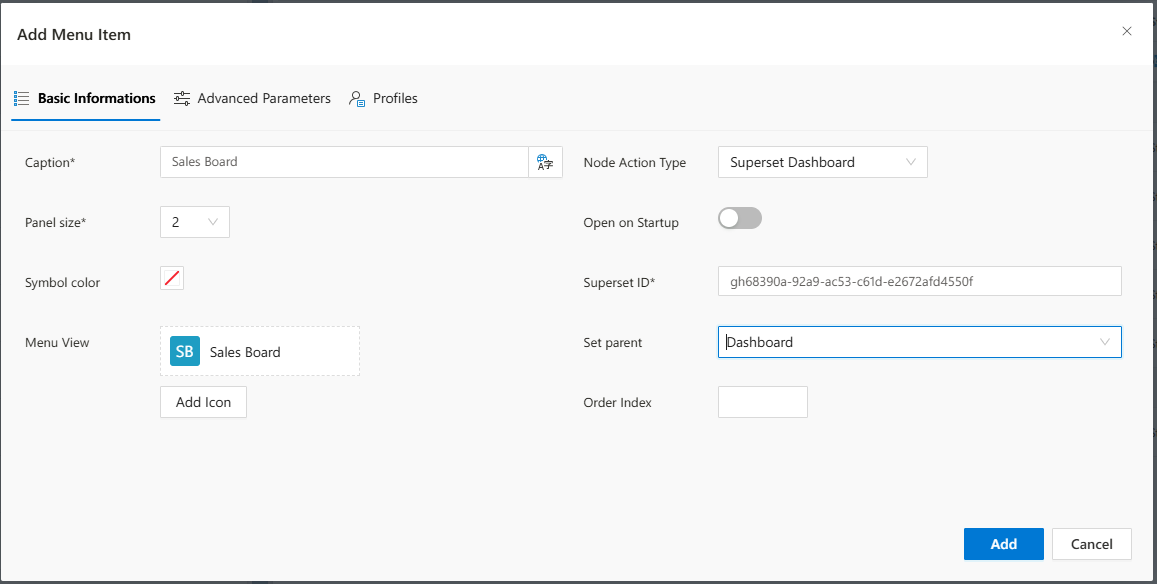
The Superset dashboard added to the relevant menu link can be viewed in the Synergy interface.
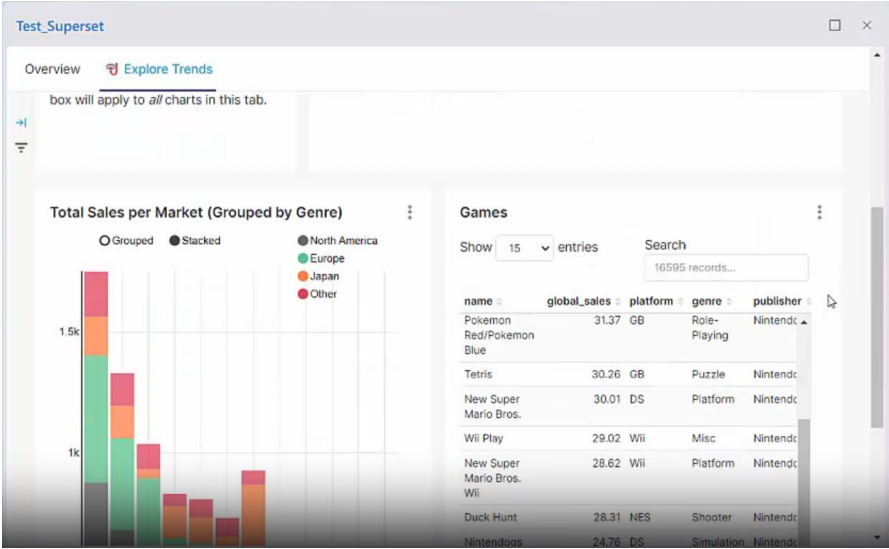
99068 - Table Settings / State Storing
A status storage feature has been introduced so that the sorting, filtering, sizing, etc. features made in the lists on the Workflow Management and Announcements screens can be stored on a user basis and the last preferences are valid when the relevant list is reopened.
The state retention feature can be customized on a transaction basis. For example, it can be ensured that filtering properties are not remembered but sorting is valid.
The status storage feature can be managed from the Table Settings tab on the user settings screen that opens when clicking the My Account link in the user menu at the top right of the Synergy web interface.
The selections made can be stored in the browser memory, on a per current tab basis or on the server. When Server storage is selected, the stored settings will be valid wherever the user accesses them, regardless of browser/tab. When Local storage is selected, it is valid as long as the user accesses it from the respective browser and does not delete the browser memory. Session storage will be valid only in the corresponding tab in the browser.
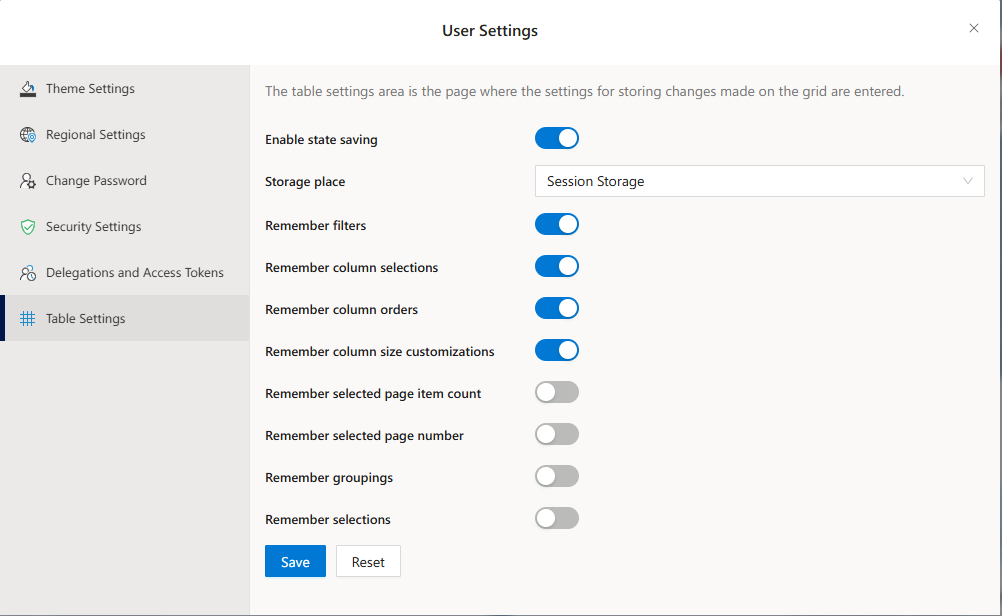
When state retention is active, the Clear All button will be visible in order to delete the changes made in the relevant lists and return to the original table settings. Customizations made in the list can be undone by clicking the button.
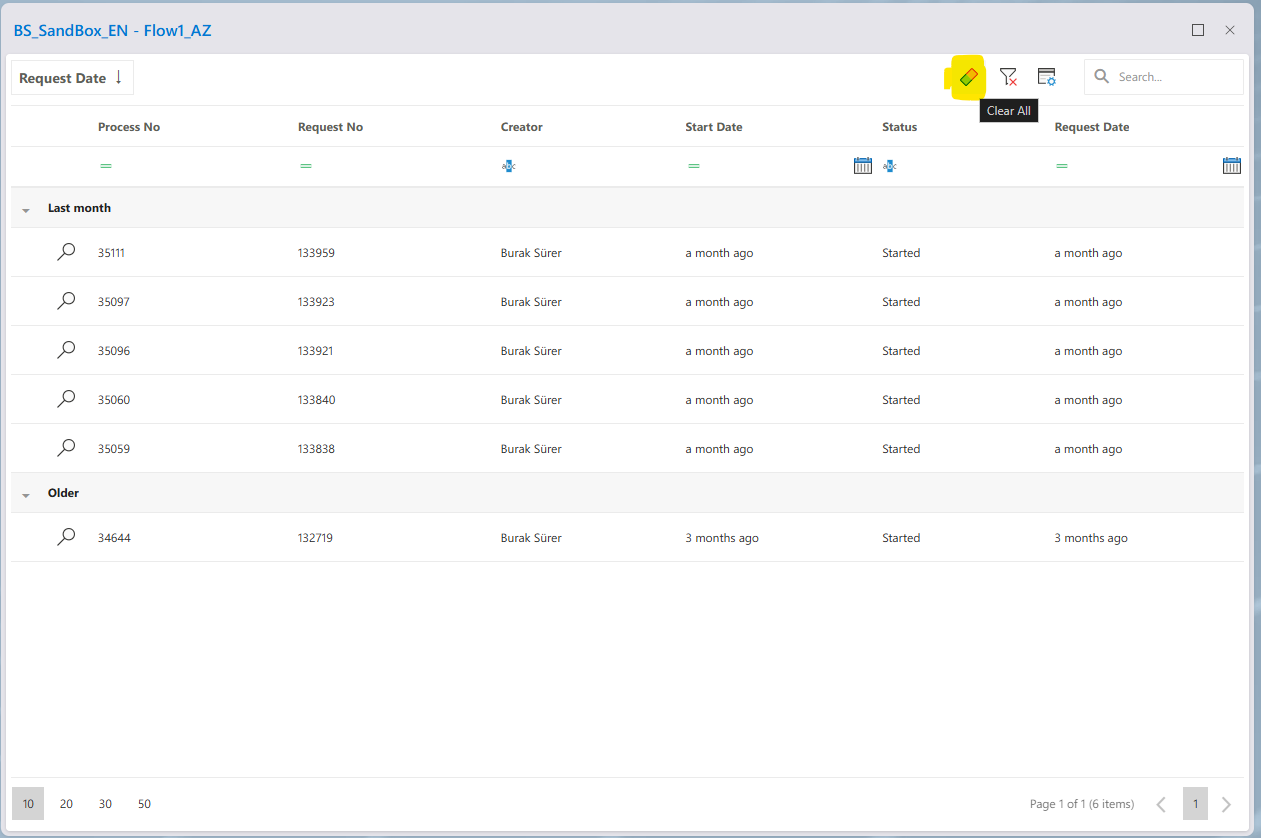
Document Management
105666 - DM AI Assistant
DM AI Assistant allows users to communicate with the AI assistant through the displayed document, asking questions about the relevant content. This feature makes it possible to get detailed information about the content of the document, make queries about specific sections and get quick feedback on the content.
Common MS Office file types and PDF files are analyzed by the artificial intelligence service. When the document is viewed in these file types, the Start Chat button will be visible. When the button is clicked, the AI Assistant chat window will open on the right of the viewer screen. For a quick response, predefined questions can be clicked to get a response or different questions can be asked from the message field.
The Start Chat option is only visible to authorized users. For this feature, AI Assistant option has been added to DM authorizations. In addition, the user must also have User Interface > AI Assistance Assistant authorization.
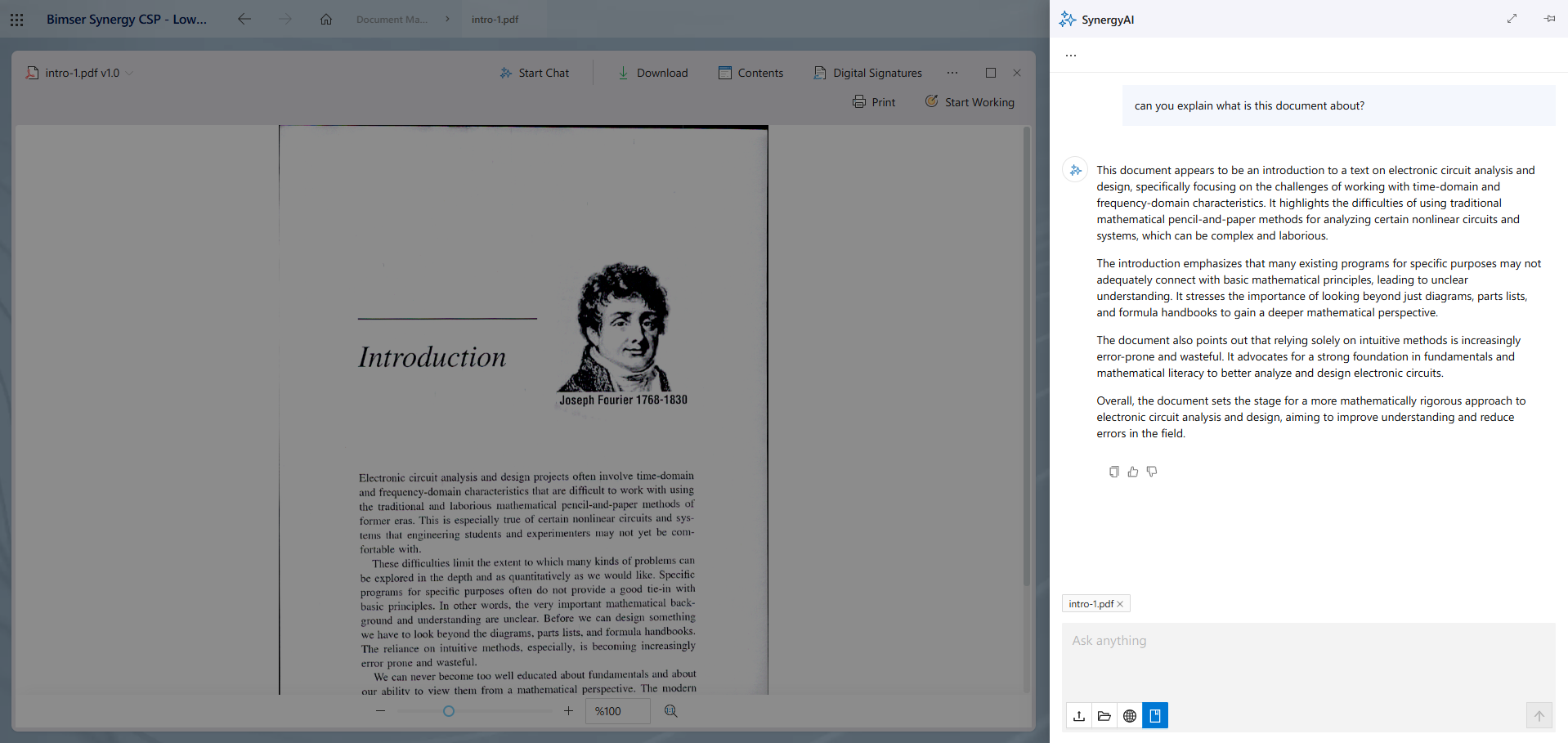
99041 - Document Comparison
The Document Compare function compares the contents of two files of the same type and highlights the differences. This can be done by selecting the files to be compared on the file explorer screen in the Document Management module and selecting the "Compare" option or by clicking the Compare button on the file viewer screen. The comparison feature is also used for the files in the additional file objects in the forms. For this purpose, Compare button can be used on the file display screen or two files of the same type can be selected on the additional file object and the Compare button on the top right can be clicked.
The two documents selected in the comparison screen are opened side by side. When the comparison function is used by selecting a single document, the second document must also be selected on the screen. When the second document is also selected, the differences in the document contents can be observed by clicking the Compare (>) icon button on the screen.
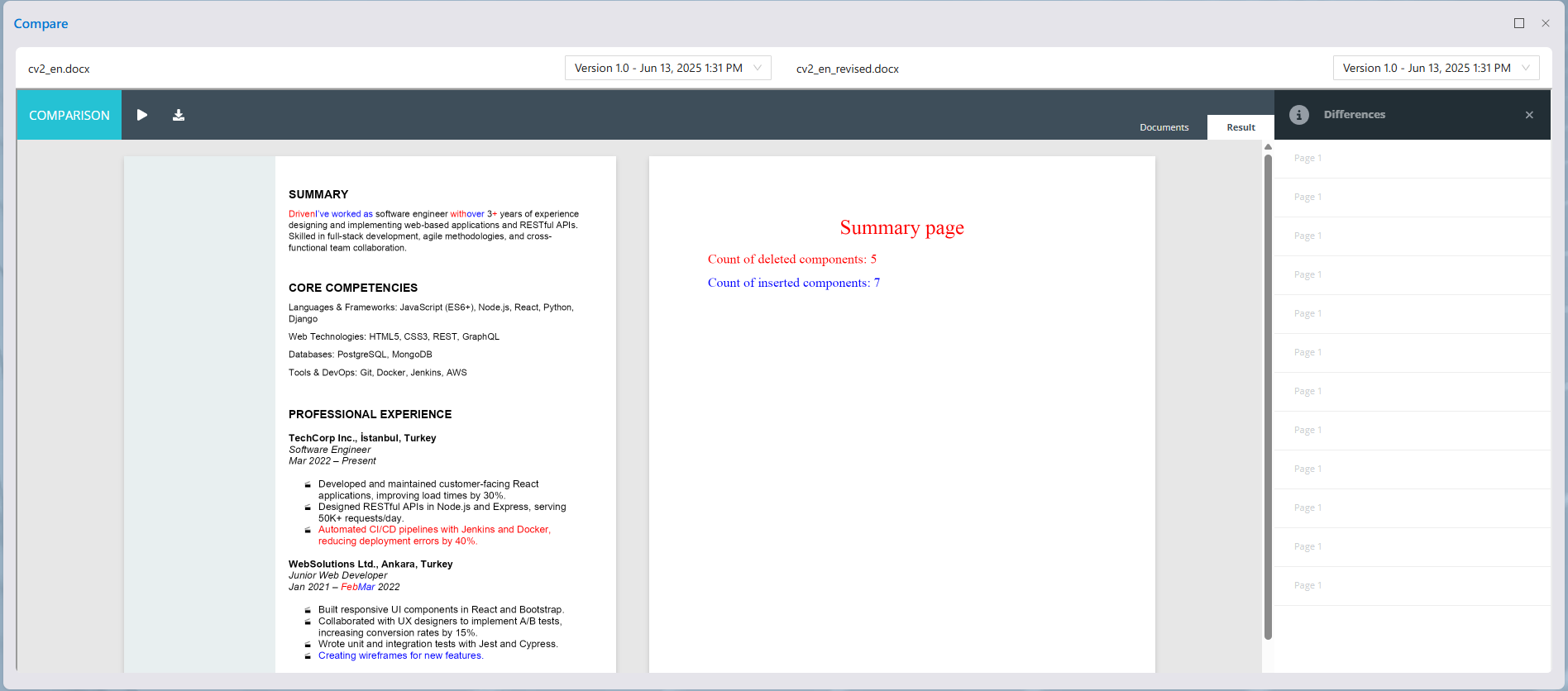
Developer Interface
129869 - AI Data Extraction
With the function developed in the ServiceAPI layer, the content of the files added to the Document Management module is analyzed with artificial intelligence and the detected data is categorized.
The detected data is categorized and extracted in JSON data structure. The data can be assigned to the relevant fields on the flow or form. The data format of the detected data such as reliability score, date or currency is also provided with the data.
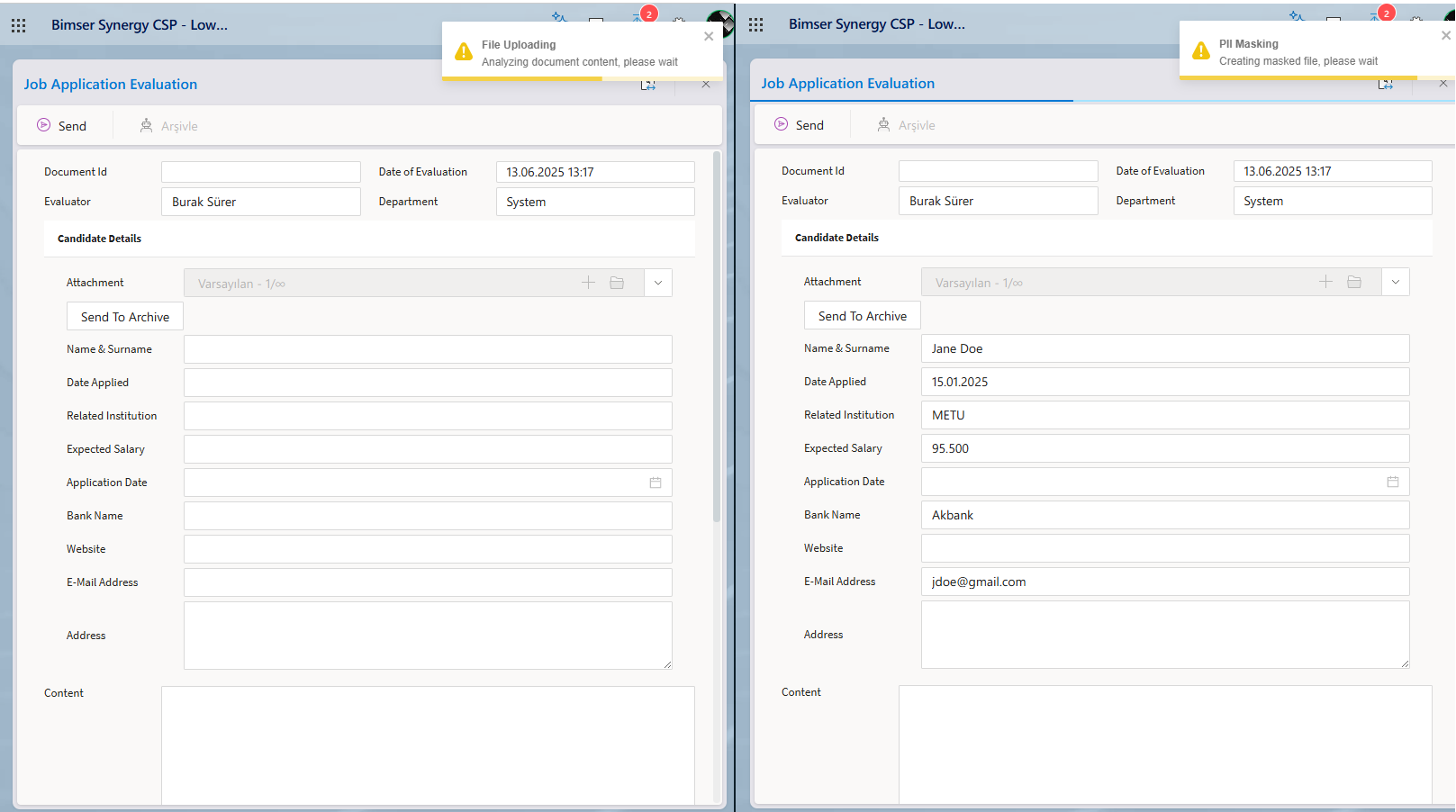
124171 - AI Data Masking
This function in ServiceAPI layer works integrated with Data Extracting. By analyzing the content in the document in the Document Management module, it is ensured that the data is detected and masked on the basis of data category and the document is created with masked data.
The data masked document is created in the same folder as the original document.
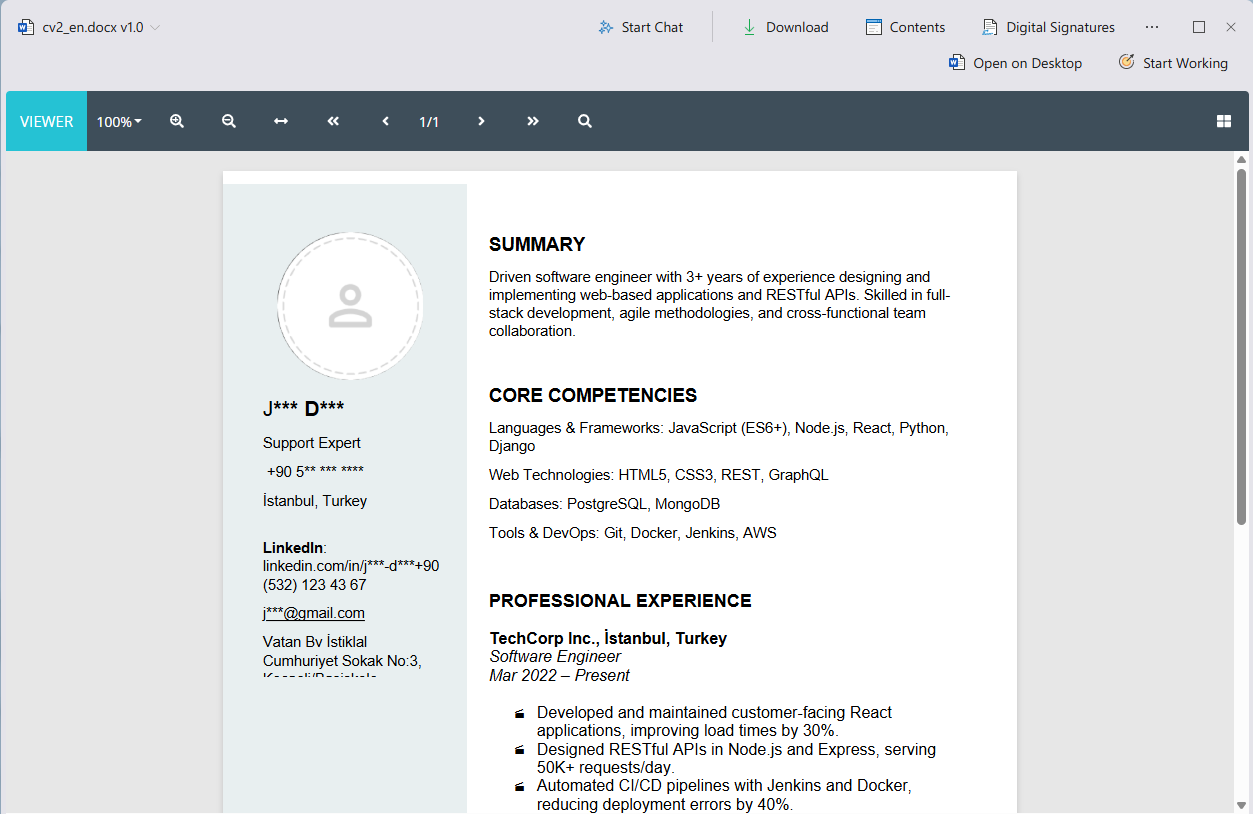
53849 - AI Translator
With this feature in the developer interface, object headers and variables of the developed applications are translated with artificial intelligence support. In order to use the feature, the api key created in the Microsoft Azure Translator service and the necessary information must be added to the configuration. In addition, the users who will use the translate feature must be given the relevant Development Environment > AI Supported Translation authorization from the Security screen.
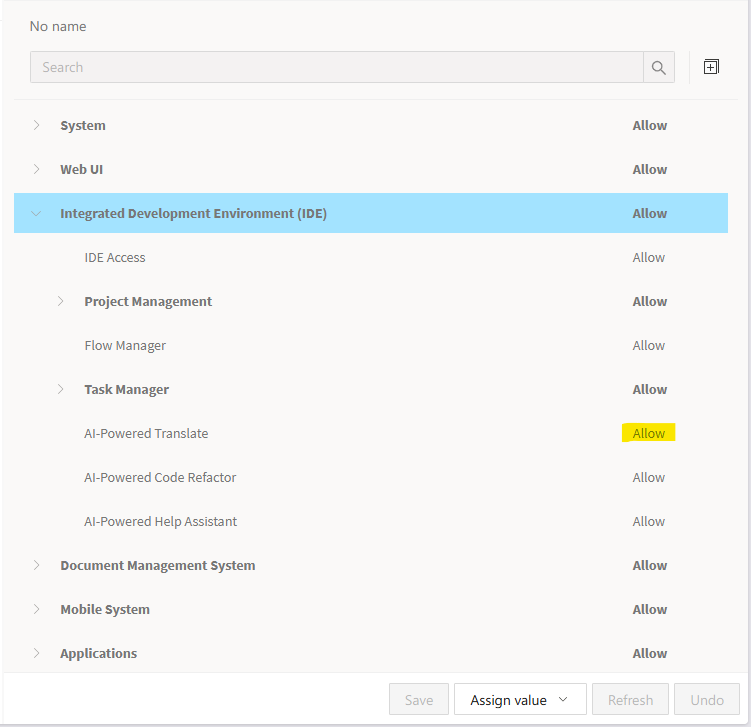
When the necessary configuration is provided, the Auto Translate button will be active when the Localization button in the developer interface is clicked. When the button is clicked, translation operations are performed for the listed data with the source language-target language selections.
In addition, AI translate feature can also be used on a field basis. For example; Auto Translate option will be visible when entering the language equivalents of a caption value defined in the system.
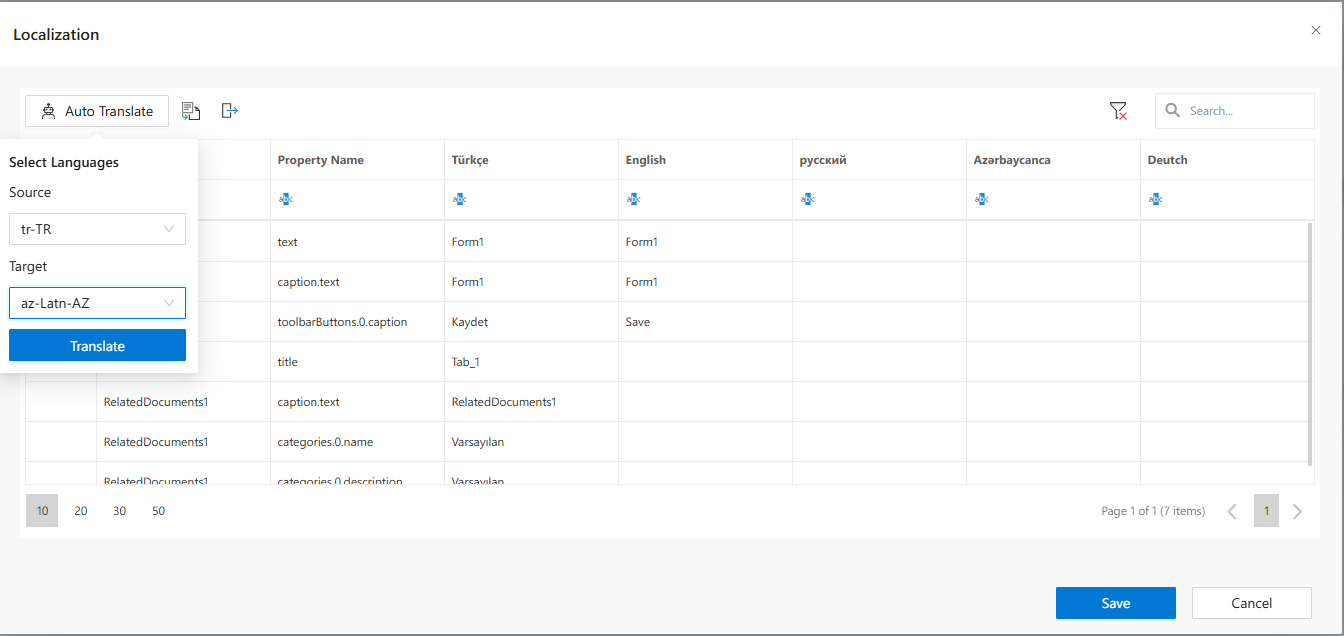
125184 - Creating a Project from a Template
In addition to the existing option to create a new project, the ability to create a project from a template has been added to the developer interface. With this feature, new projects can be created more quickly and consistently using the project templates that are included by default in the system. It is designed to facilitate the start of the development process and increase standardization, especially in scenarios that require repetitive use of certain structures.
To create a project from a template, the Create Project from Template function should be used in the Start tab of the developer interface. Clicking on the button opens the selection mode where the templates defined in the system are listed.
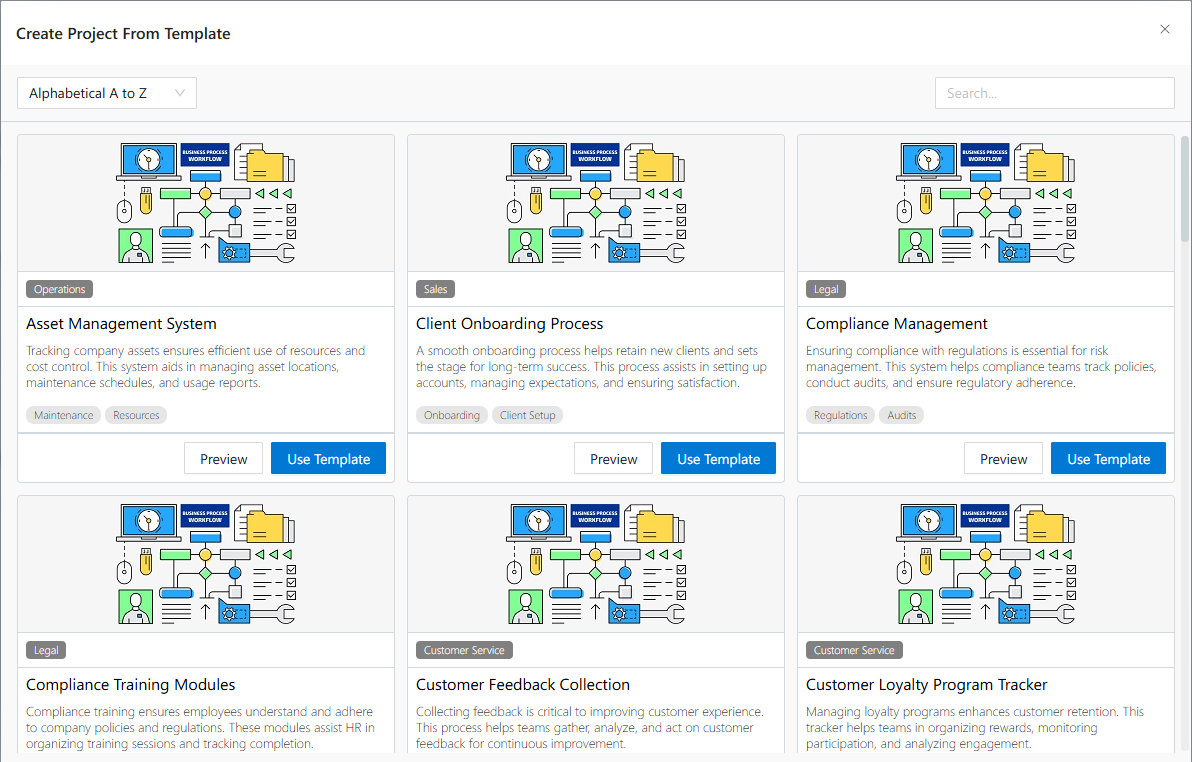
On this screen, information about the relevant templates can be viewed, filtering and sorting operations can be performed and details about the template can be viewed by clicking the Preview button.
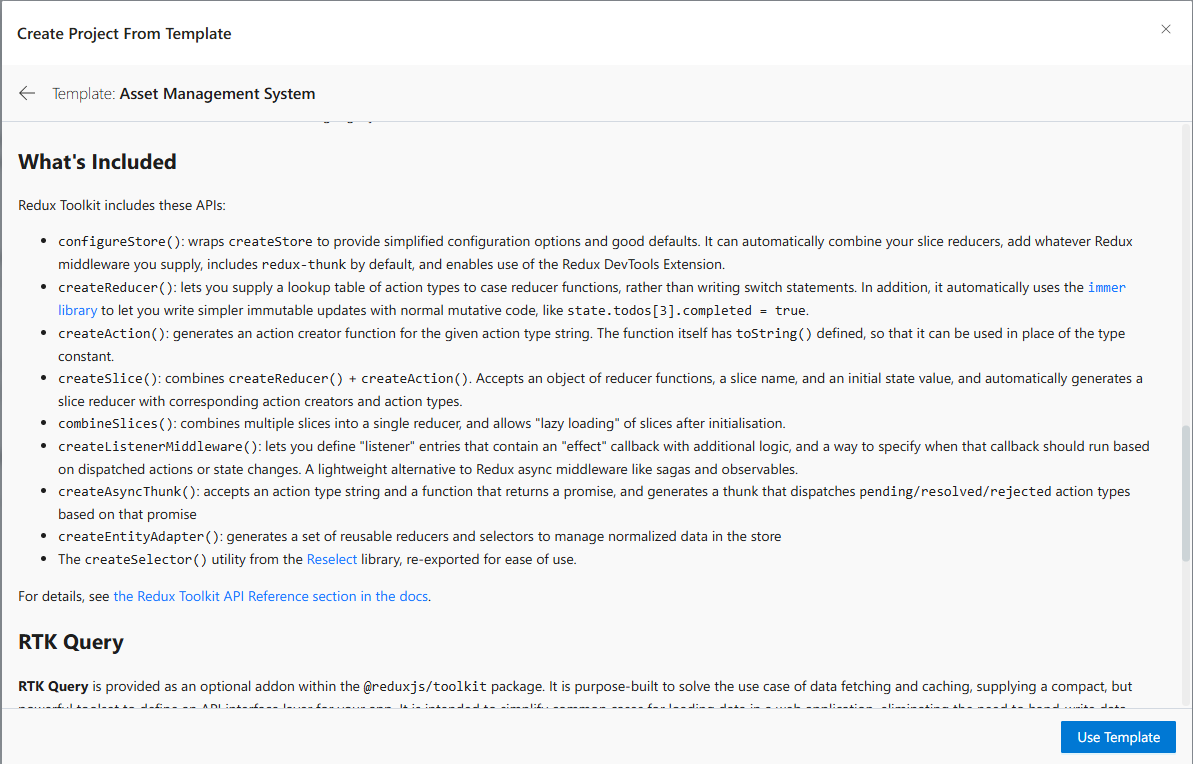
By clicking the Use Template button, the project creation process can be started from the relevant template. When clicked, the project creation wizard from the template opens. On the relevant screen, the project is created by defining and matching the components of the project (similar to the project import phase).
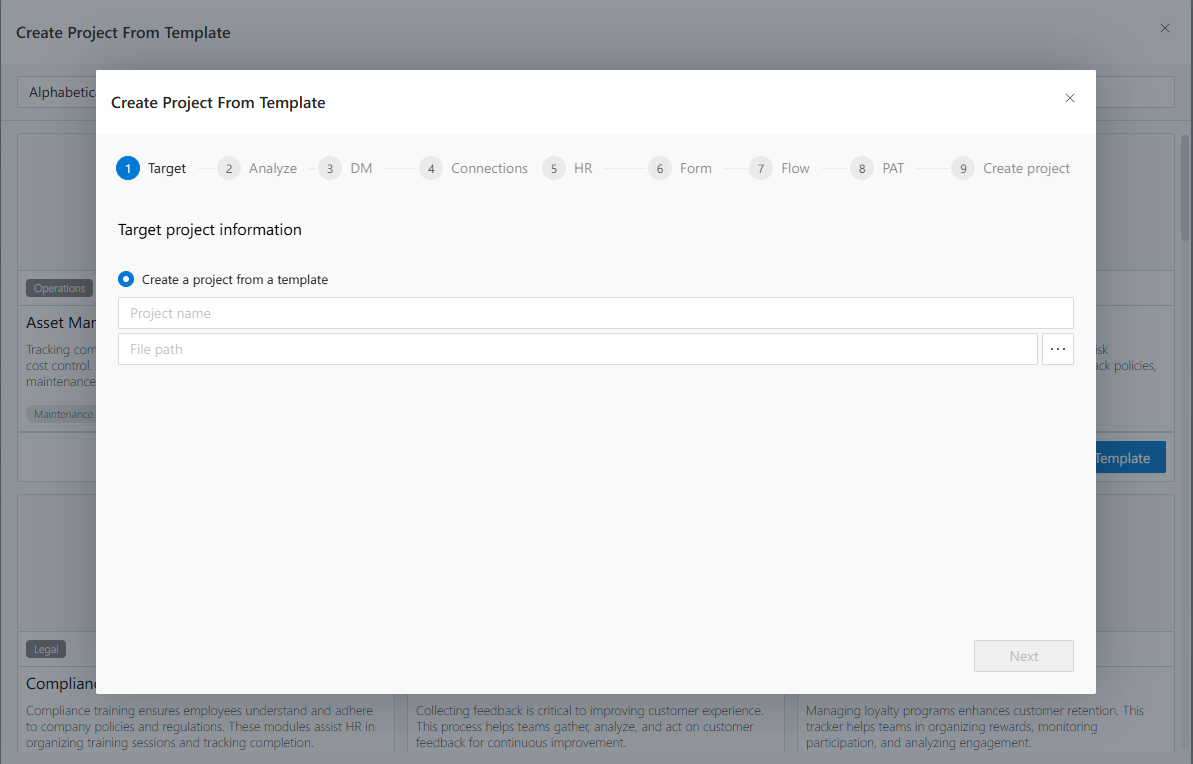
106193 - AI Developer Assistant
The AI Developer Assistant has been added to the developer interface to support the code development process. This feature is designed to make it easier and faster for developers to create queries, write code for server side, client side and css edits. It also aims to make the development experience more efficient and user-friendly by providing guidance on the effective use of the interface.
AI Developer Assistant is available in the developer interface via the Appearance > SynergyAI menu or via the chat panel that opens by clicking on the AI icon button on the right side of the screen.
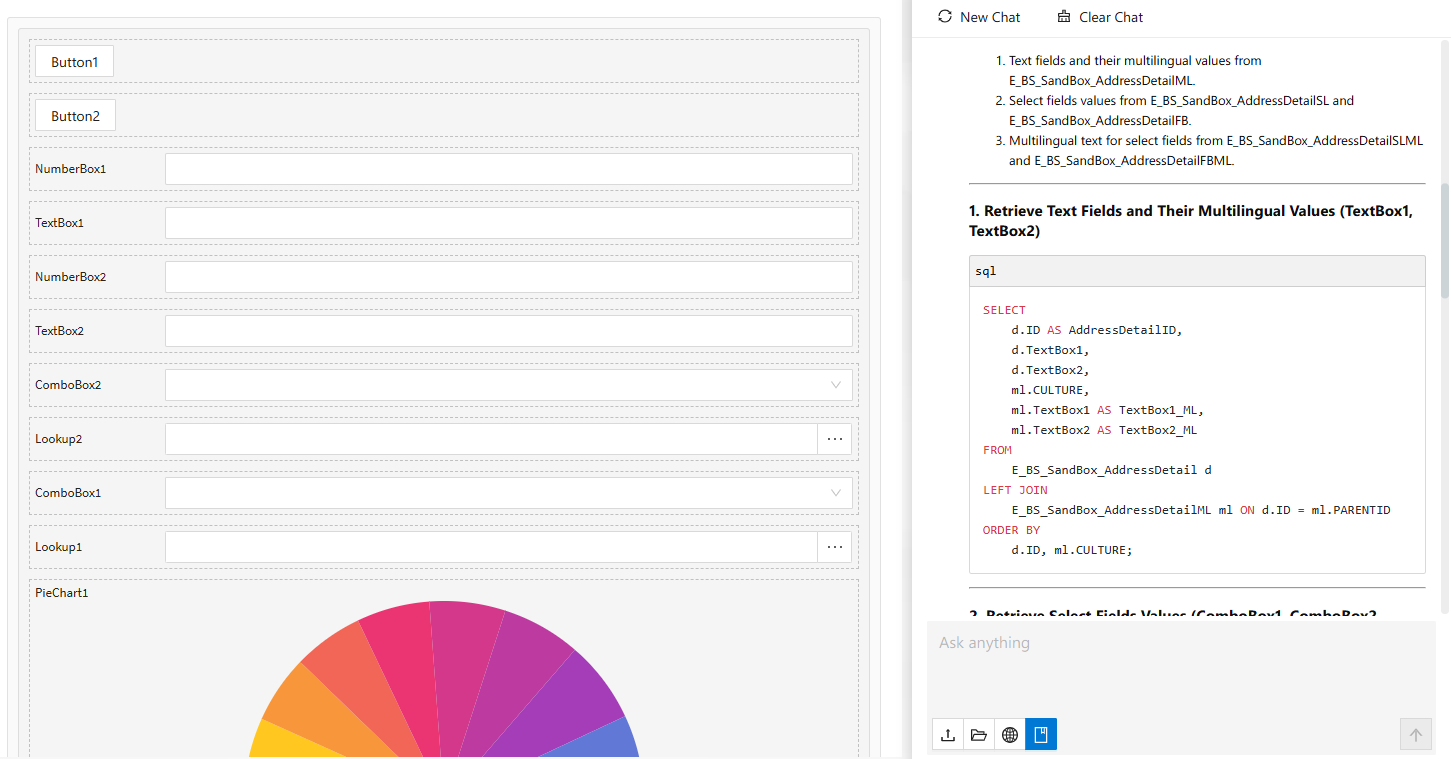
Unlike AI Help Assistant, when a project is open in the developer interface, the data of the project is also included in the AI analysis. Thus, responses appropriate to the project content are generated.
The Start Session button on the dashboard restarts the chat over a new session in the Synergy AI service. The Refresh Cache button refreshes the project memory so that when a change is made and saved in the open project, a response is generated according to the final version of the project.
In order to use the AI Developer Assistant chat panel, the necessary configuration must be made in the relevant Synergy CSP environment and the application must be open to internet access.
The Assistant uses a continuously updated knowledge base based on the documentation data prepared for developers. Thus, it will accurately inform developers about new developments and regulations.
114951 - GPT Query
GPT Query, which can create data sources with artificial intelligence support in the developed projects, has been developed. GPT Query works over GPT type connection. GPT Query can create 3 different types of data sources.
Info Extractor
It returns data from a fixed or dynamic content in accordance with the specified data structure. All or part of the content can be retrieved by parameter. The extracted data can be used in the form or flow.
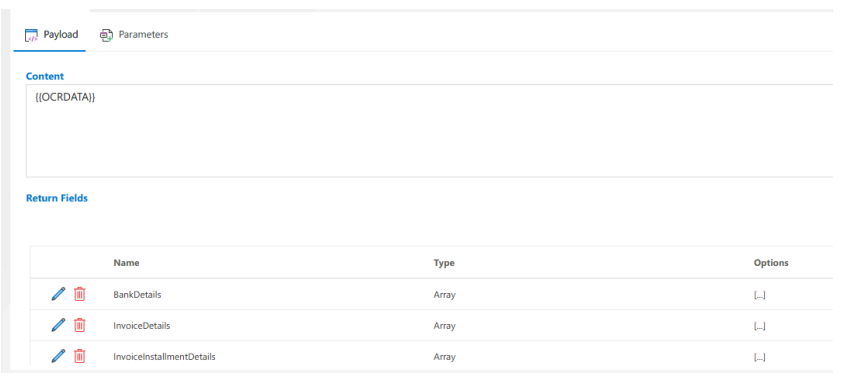
Custom Prompt
It is an artificial intelligence function that enables it to produce output in the specified format from the entered prompt. Unlike Info Extractor, the content is generated by artificial intelligence according to the prompt and returned with the specified data structure. The returned data can be used in the form or in the flow.
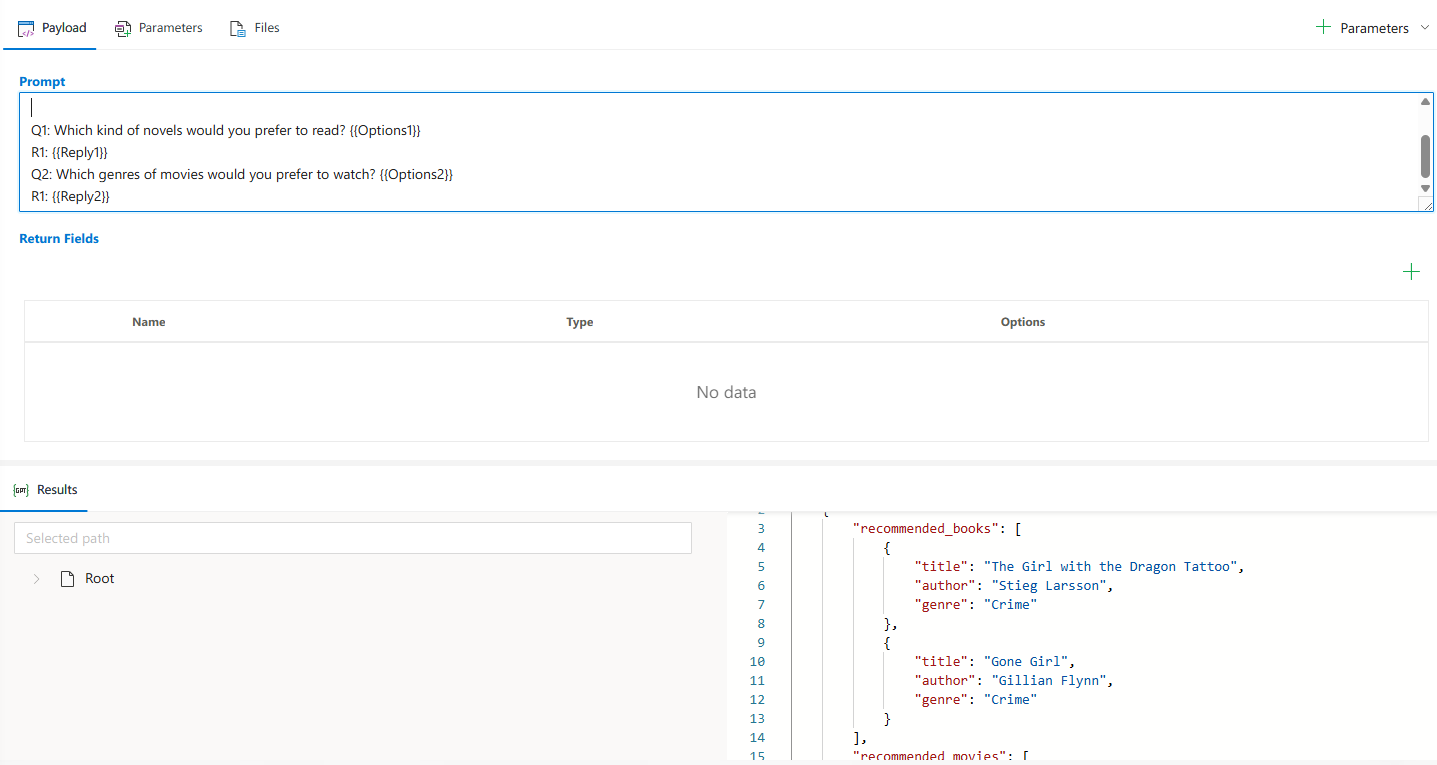
Decider
It is an artificial intelligence function that can determine whether the condition specified according to the given content is met or not. In this type of function, content and condition are given as input and result and reason information is returned as output. This information can be used in the flow or on the form.
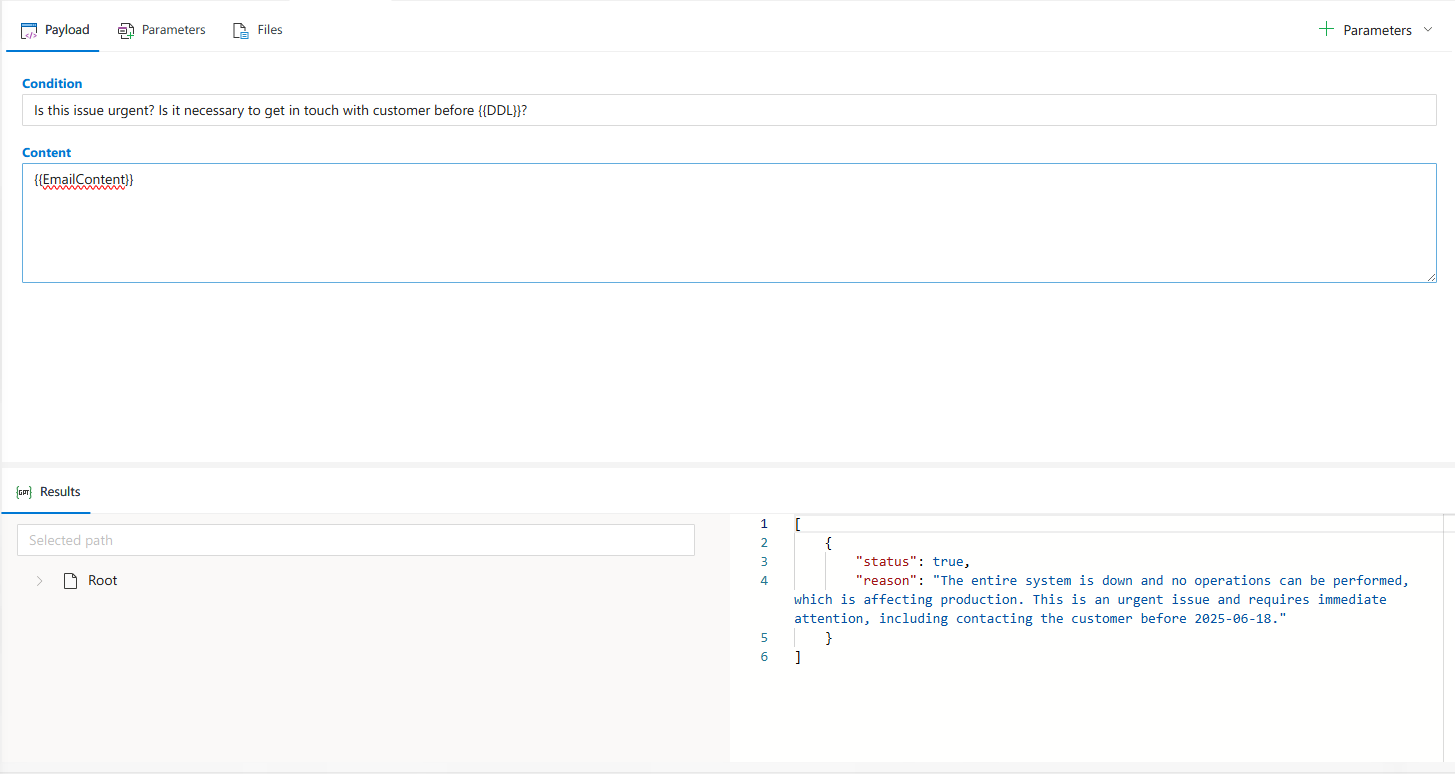
50352 - GPT Prompt
With the GPT Prompt streaming object, GPT Query data sources created in the project are called in the stream. Thus, usage scenarios such as assigning the data obtained from artificial intelligence to flow variables and processing it on the flow, directing the flow depending on the data by using it together with comparison objects, transferring the data to the fields in the flow forms can be applied.
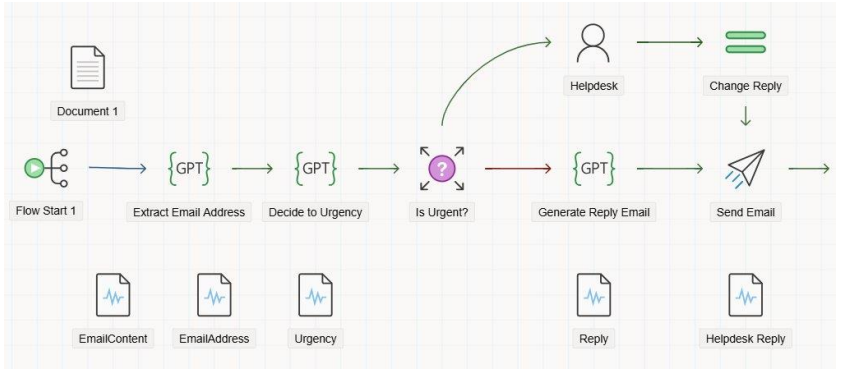
In the GPT Prompt detail, the GPT Query to be run and input parameters are selected. The data obtained from GPT Query can be assigned to the variable added to the flow.
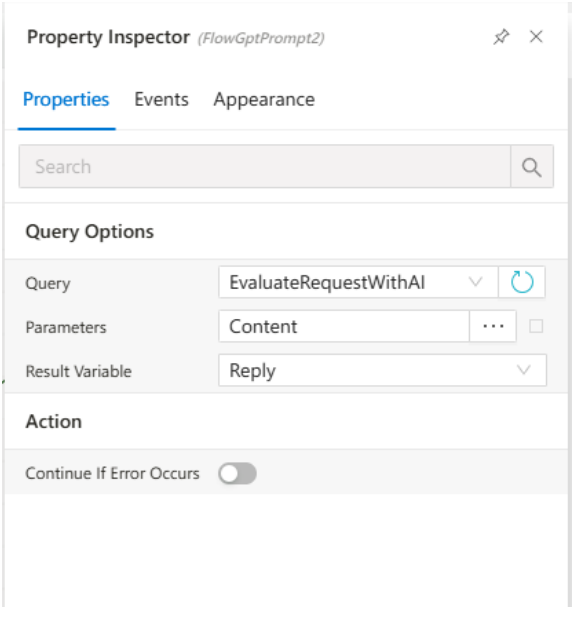
102169 - Project Encryption
In the developer interface, projects can be encrypted via Project Manager for security purposes. Encrypted projects cannot be accessed, modified and deleted from the developer interface unless they are opened by entering the correct password.
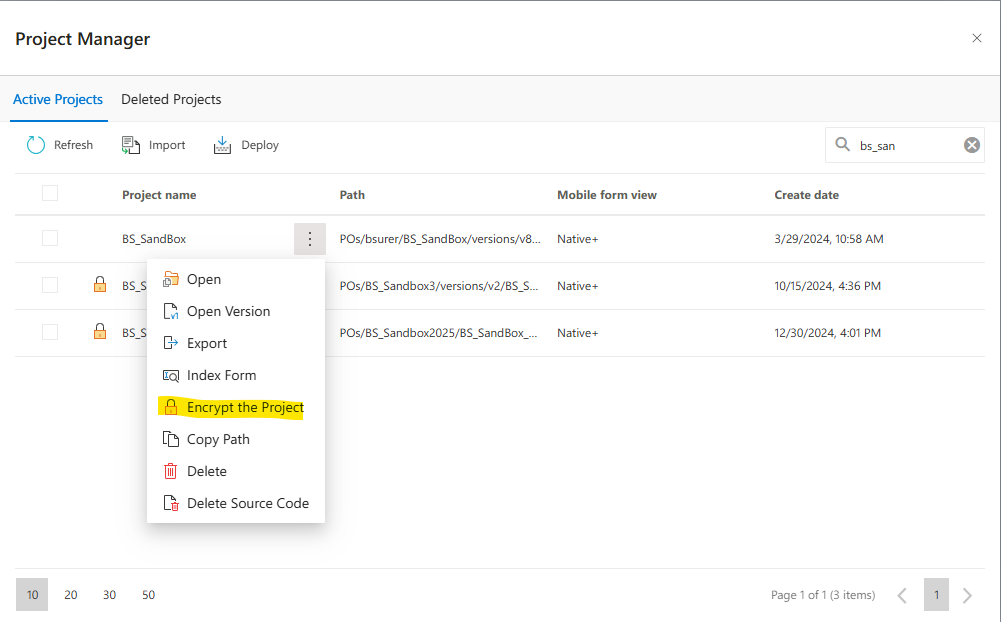
By setting a password for the project and clicking the Encrypt button, the process of encrypting the project files is started. When the process is completed, the project can only be opened by entering the password.
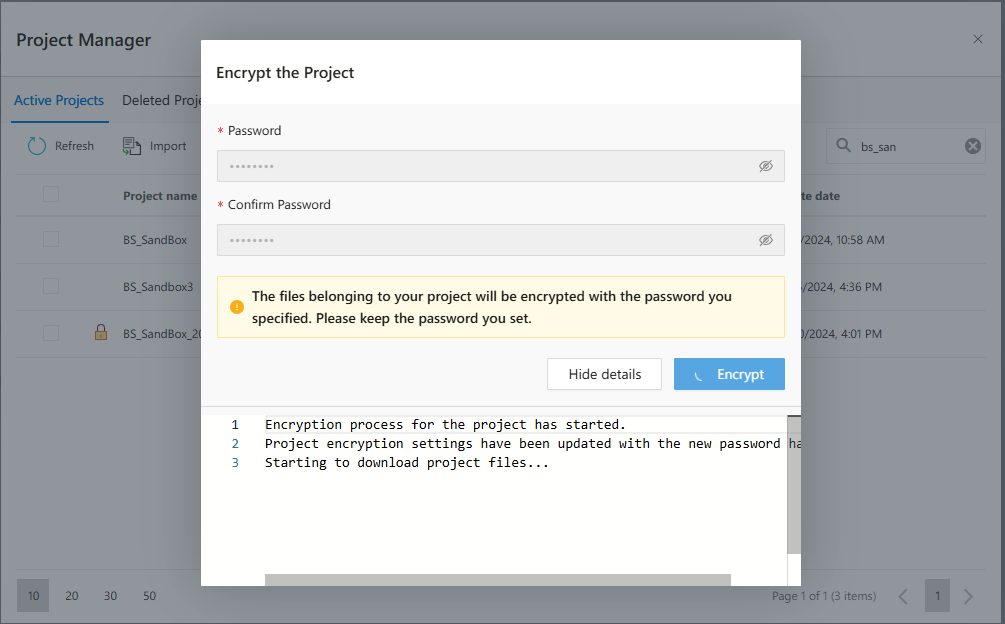
101032 - Delete Project Source Code
It is a feature developed for situations where the source code of a published project is not needed / should not be accessed from the developer interface. The application will still work without the source code.
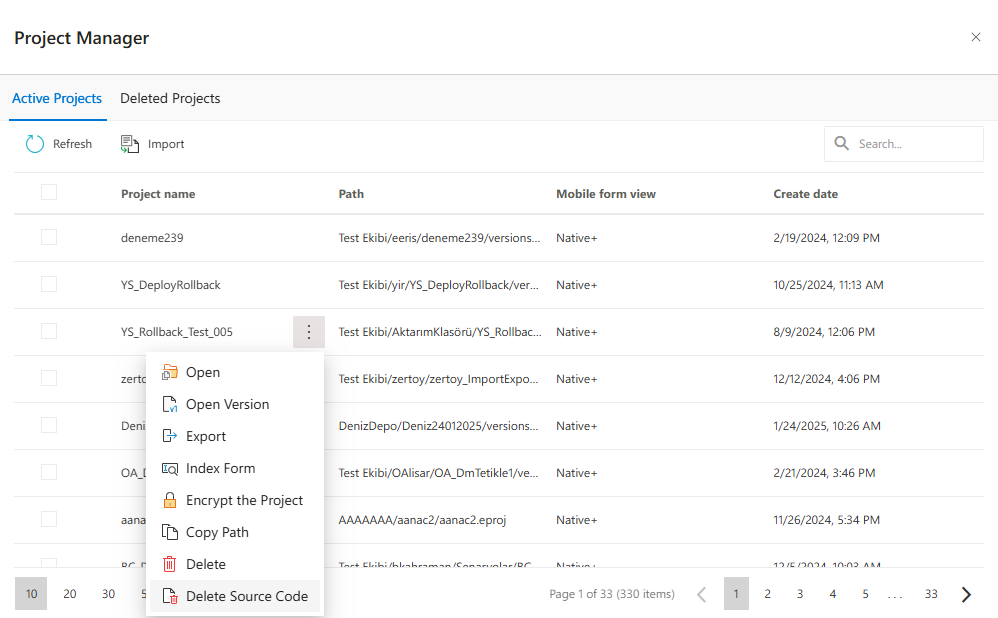
40658 - Intellisense
IntelliSense is a code completion system, generally found in software development environments, that includes a set of features that help developers when writing code. By activating the Intellisense feature in code files with .cs and .ts extensions in the developer interface, complementary suggestions can be listed for the code written.
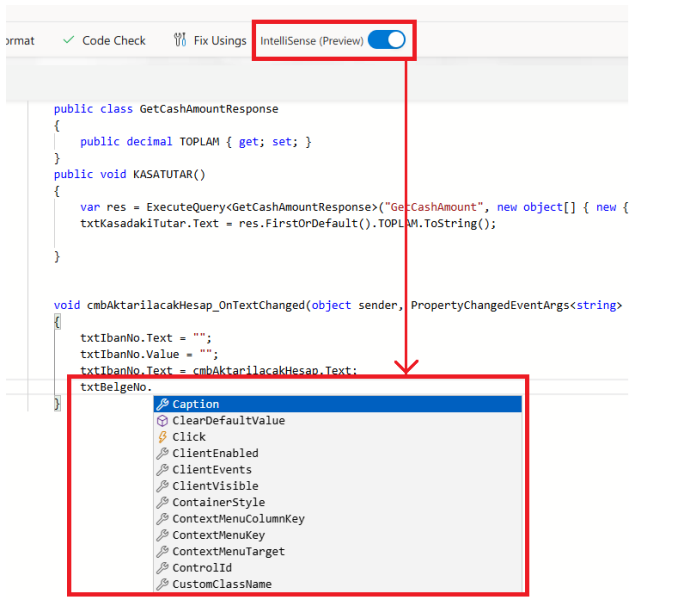
Improvements
This section contains improvements to existing modules and features.
Improvements in areas such as web interface, document management, workflow management, mobile applications and developer tools are listed to optimize the user experience, improve performance and support new use cases.
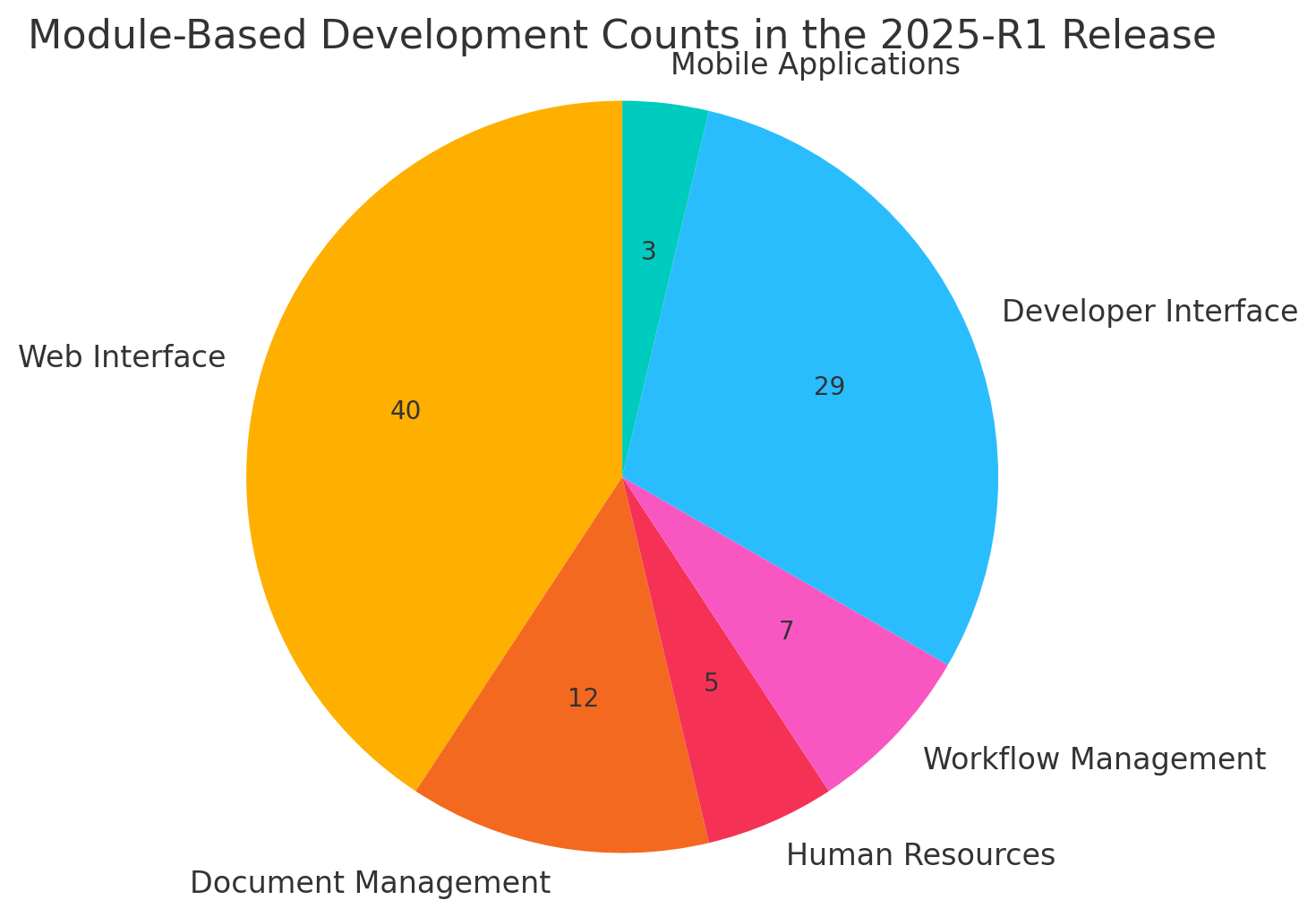
Web Interface
-
43260 - It has been enabled to turn on and off the visibility of the value entered in the password field on the login screen.
-
91077 - Notification of activity messages via toaster and mail has been enabled.
-
102879 - Activity tagging can be done in basic mode.
-
114288 - Keyboard shortcuts were shown as a hint in the activity window.
-
114987 - Filter options have been added to proxy and access keys screens.
-
49685 - Sequence number field has been added for menus in Application Explorer. Menus with a sequence number are sorted in the specified order.
-
89156 - Verification with code has been enabled in the withdrawal process in proxy and access keys.
-
93542 - The title and content of the forgot password mail can be customized via the mail template.
-
98145 - Enabled Oauth 2.0 authentication for Azure and Google providers in Mail service.
-
73542 - Application pinning feature has been added to provide easier access to frequently used applications in Dashboard.
-
35953 - It was enabled to display the password on the login screen.
-
91083 - Different icons were defined for member types in the security group.
-
89142 - Encrypting the password in login endpoint has been enabled.
-
80956 - Integration to more than one Azure environment has been enabled during the login phase.
-
71269 - If the name is long in recently used applications in Dashboard, it is shown with tooltip.
-
105622 - In Synergy-eBA integration, multi-language support has been introduced in the header of the eBA integration, so that eBA integrations created for different languages are brought according to the Synergy interface language.
-
93387 - In the Human Resources module, the proxy and access keys of the inactivated users were also inactivated.
-
64620 - Password renewal feature has been added according to the periods determined to be valid for users who log in to the system with basic authentication. Period control is done through the Security.PasswordManagement.PasswordExpirePeriod parameter added to the system configuration. When a value other than 0 (day) is entered in the parameter, it is checked whether it is time for the user to change the password and if it is time for the change, the user is directed to the password change screen.
-
48156 - The visibility of the Change My Password tab in the My Account menu of the web interface can be managed with the parameter value Security.PasswordManagement.ForgottenPasswordEnable.
-
92143 - It was ensured that the data in DataGrid can be copied by selecting it in the relevant row.
-
76695 - Horizontal scroll in DataGrid was made visible without scrolling to the end of the page.
-
75381 - It has been ensured that mandatory fields are bypassed when clicking the Save as Draft button.
Document Management
-
67385 - Draft version management on user basis has been enabled with the Start Work on Documents function.
-
134061 - Large PDFs were loaded page by page during the viewing phase.
-
28715 - A warning message was displayed when clicking on shortcuts whose file was deleted and the shortcut was deleted.
-
111341 - By adding zoom-mode parameter for GroupDocs viewer, it has been enabled to open the file with a specific zoom ratio in the viewer or to automatically adjust the zoom ratio to fit the screen size.
-
143636 - To be valid when MS Word files are used with GroupDocs viewer, the changes made when TrackChanges feature is activated are marked at the document viewing stage. When used with the Open on Desktop option, the changes made at the time of editing are tracked and reflected in the viewing mode.
-
143636 - It has been ensured that the comments added to the file are displayed on the document viewing screen, valid when MS Word files are used with GroupDocs viewer. When used with the Open on Desktop option, the comments added at the time of editing are reflected in the viewing mode.
-
93634 - In Document Management module, folders can be downloaded with the items in them.
Human Resources
-
41185 - In all tabs throughout the module (Users, Position, Department, etc.), a Status column was added to the list screens so that active/passive records can be separated.
-
107507 - Visual improvements have been made on the list and detail screens in the Human Resources module.
-
49342 - The problem that the changes made in the country code field in the phone number fields in the user detail in the Human Resources module could not be saved has been fixed. In addition, it was ensured that the predefined value was taken from the HR.User.PhoneNumberDefaultCountryCode parameter in new user addition processes.
Workflow Management
-
121163 - It has been enabled to show validation mode when deleting draft flows and forms.
-
48787 - It has been enabled to add / remove users from the notification object with code.
-
41545 - It has been ensured that process confirmation and notification e-mails are also sent to the user who receives power of attorney.
-
93103 - The numeric fields in the DataGrid content were transferred to Excel in number format.
Developer Interface
-
93364 - Improvements were made to the Chart object (nested labels etc.).
-
89138 - AddDocument function has been added to Position and Position Group objects.
-
89138 - It has been enabled to pass viewName, panelSize, allowEdit, showEvents parameters to the AddDocument method that can be used in position and position group objects in the flow.
-
71533 - When the project is moved, all ExternalFiles and files and file paths of all file path containing objects used in project forms and flows have been moved to the target environment (if not, created).
-
60535 - Added reason parameter to ContinueWorkflow method for Service Api.
-
51859 - It has been enabled to make rollback in parallel flow.
-
97615 - It has been ensured that the identity format data in the imported project can also be transferred in the project import process.
-
103936 - After the relevant approval process is performed in the flow forms, the opening of the flow history has been turned off parametrically.
-
107472 - Performance improvement was provided by creating a new table for the DATA column in the ProcessRequest table.
-
114326 - By adding "Show in Flow History" property to the notification object, it has been made possible to determine whether the users to be notified will be seen in the flow history on a flow basis.
-
137940 - Removed PAT value requirement in Scheduler job definitions in IDE.
-
143632 - Columns assigned as visible: false in DataGrid is not exported to excel.
-
143636 - When track changes in word files are active in GroupDocs viewer in Document Management, it was enabled to mark changes and show comments.
-
155217 - It has been enabled to send query parameter via external link field in external link type menu links.
-
61716 - It was provided to get detailed information of the user with userID information via ServiceApi.
-
99112 - It has been ensured that only the latest versions of the projects can be opened from the Recent list in the Start tab in the developer interface.
Mobile
-
143677 - It has been ensured that the last login method is remembered in the mobile application and the relevant login method is opened when logging in again.
-
41480 - In Android and iOS applications, it was enabled to show images added as columns in DataGrid.
Error Corrections
This heading includes critical - high level error corrections identified through customer feedback and internal processes.
Fixes to improve stability and resolve known issues in web, mobile, document management, workflow management and developer interface modules are detailed.
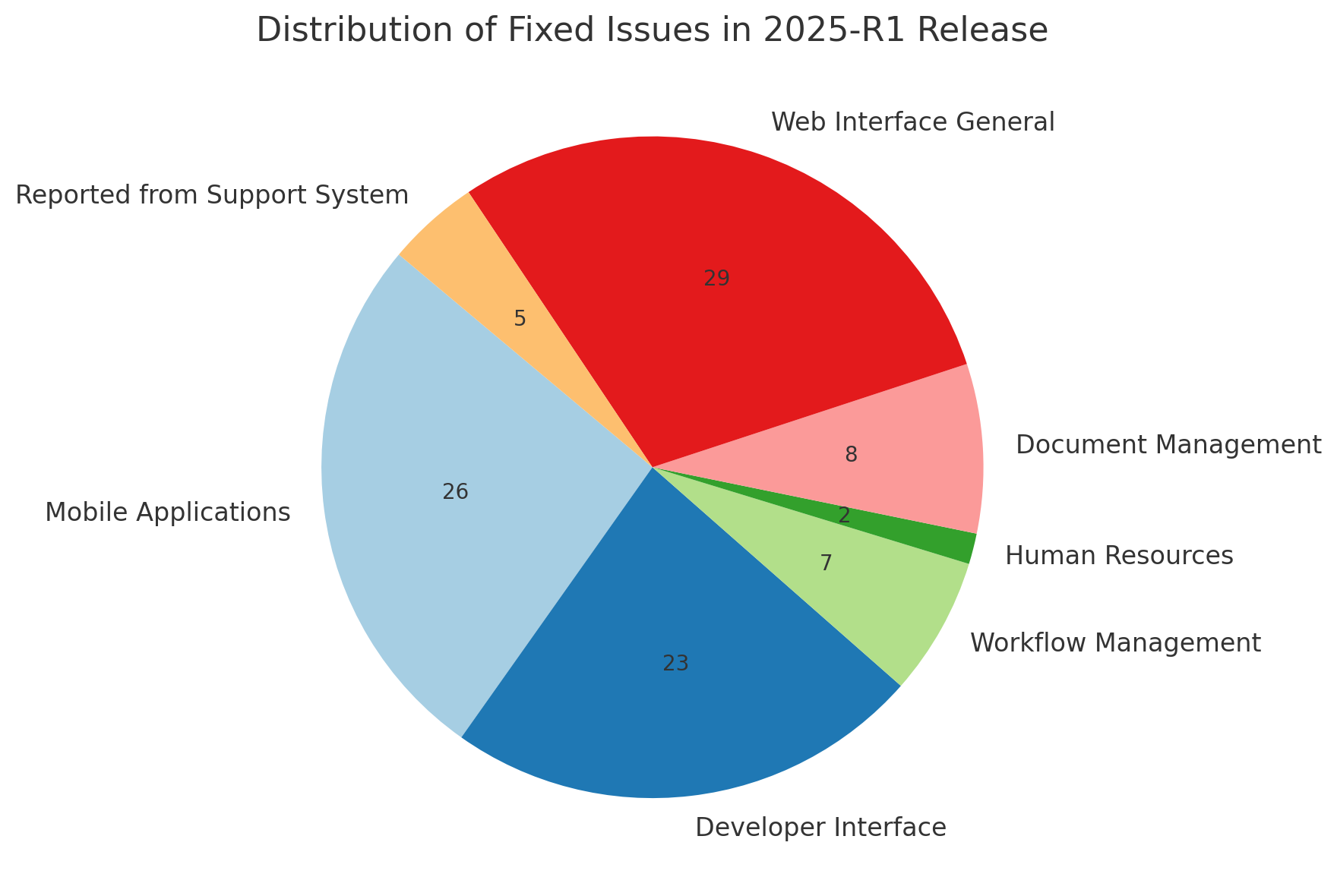
Reported Problems
-
71532 - (DR11309) The problem of loading twice on the screen when 'row filter enabled' is enabled on DataGrid and filtering is done in any column has been fixed.
-
121800 - (DR14877) Improvement has been made in the execution times of non-working projects when the first request is received.
-
123876 - (DR15068) Fixed bug in subflow invocation object.
-
129613 - (DR15458) Fixed DataGrid column selector appearance issue.
-
146557 - (DR16223) Removed case sensitivity in the AS keyword in DataSource SQL queries.
-
149595 - (DR16408) Fixed bug when customizing email templates in the flow.
-
150782 - (DR16523) The problem that Datagrid values disappear momentarily in Edit mode has been fixed in the new DataGrid structure.
-
153978 - (DR16732) The problem of not being able to filter decimal columns in DataGrid has been fixed.
-
154168 - (DR16859) Since there was a problem that not all data was available on the screens selected from DM in the IDE interface, a new modal with the grid also used in DM was developed instead of the existing modal.
-
154439 - (DR16891) When the TransferCompany parameter is set to false, companies are excluded from the scope of hr transfer and are prevented from being passive.
-
159770 - (DR17247) DataGrid Header Filter has been enabled to filter for multiple fields.
-
160084 - (DR17292) When the Use Thousand Separator feature of the decimal type fields on the DataGrid is turned on, the data shown in the sum, avg, etc. subtotal field is shown with a thousand separator if Summary Types selection is made.
Web Interface
-
70115 - The problem with mobile signature during login has been fixed.
-
123100 - Performance improvement was provided by optimizing the query and process in the GetDeployAgents endpoint.
-
127327 - Improved loading performance of forms containing DataGrid.
-
127965 - Fixed an error in date and time selection in DateTimePicker and DateRangerPicker objects.
-
127968 - Fixed an error in Add / Edit / Delete operations in associated DataGrids.
-
127985 - Fixed the issue that options cannot be listed in dropdown object.
-
143545 - The problem of missing new password fields when the screen is opened from the link in the mail to create a new password using the forgot password function has been fixed.
-
145855 - Fixed the problem of changing the selected list element during the editing phase of selection objects in inline edit mode in DataGrid.
-
145860 - Fixed the error in adding rows to DataGrid with Service api function.
-
146975 - It was ensured that the value generated in the DocumentMetaData object does not change when the form is saved.
-
147196 - Fixed an error in forms containing Vectormap object.
-
147197 - The problem of not being able to search from the search bar on the Admin Tools -> Security screen has been fixed.
-
147972 - Visual problems on Drawer and modally opened form screens have been fixed.
-
149150 - Fixed the problem of the form staying in loading when adding to the associated DataGrid.
-
149563 - Fixed browser crash error after saving the form opened via DataGrid.
-
149659 - When the "Select from Document Management" button is clicked in Related Documents and FileSelector objects, the access permission problem in folders that the user has access permission has been fixed.
-
149666 - The data loss problem that occurs when the changes made in Checkbox, DateTimePicker, Radio, Numberbox and TimePicker columns on DataGrid are saved after the editing process is completed has been fixed.
-
149679 - Fixed javascript error when adding records to Datagrid.
-
150467 - Queries with UseClientCache feature enabled are cached on the client side.
-
150670 - Console errors that occur when clicking on an existing SAP connection in the IDE or clicking the Browse button for a newly added SAP connection have been fixed.
-
150741 - The problem that the dashboard screen does not open after closing the panel on the screen opened from the mail has been fixed.
-
156509 - By preventing the SaveMode property of the Datagrid object from being customized on a view basis, the problem of not saving the data entered in the Datagrid object in the passed view when the view is changed in the form has been fixed.
-
158905 - The problem of not being able to assign a request to the datasource when the datasources used in DataGrid have more than one parameter has been fixed.
-
162342 - Fixed the file not found error that occurs when adding rows to DataGrid with service api.
-
143484 - Fixed the problem that the data entered in the multi language column in DataGrids with inline edit feature disappeared after the row was saved.
-
143913 - Fixed the problem that occurred during form opening when clicking on menus with a fill a form option.
-
127909 - When cell mode is active in static DataGrids, the value written to the TextBox disappears and visual errors have been fixed.
-
127918 - Fixed the issue where the options in the header filter appear empty in Dynamic DataGrids.
-
127945 - Fixed the error caused by the primary key control not being applied correctly in adding and editing rows to Static DataGrid.
-
127970 - Fixed a visual problem when adding a file from a computer to the attachment file object in forms.
-
128052 - Fixed a visual problem in the data entry panels of form objects with multi-language support.
-
128085 - The character counter detected in the HTMLTextBox object, the quick add button not working, the placeholder not being deleted when data entry is made, the text functions in the toolbar not fulfilling their function (bold, italic, etc.) and problems with urls have been fixed.
-
128848 - The problem was fixed by ensuring that Value Expression is displayed when there is no Display Expression in ComboBox type fields in Static DataGrids.
-
131385 - Fixed the problem in displaying the selected document in Document Viewer object.
-
140642 - It has been enabled to reference the Process Id value of the flow with the "!" shortcut in the activities.
-
140701 - A warning has been provided if the attachment file object does not have the correct path value in the forms.
-
141831 - Fixed the problem that repetitive data in the header filter cannot be grouped in DataGrids with Run At Server feature turned off.
-
143594 - Incorrect result return and visual problems in listing and filtering in selection columns in Static DataGrids have been fixed.
-
143906 - Fixed the error received in the password renewal step in the forgot password process.
-
143930 - Fixed the authorization error problem received when clicking the Edit button, although the user has authorization in the DocumentViewer object whose Allow Edit property is active in the form.
-
143945 - Fixed "documentId" error that occurs when advancing the process in forms containing DocumentMetadata.
-
143971 - When the position is selected on the Task Management screen, the error that the received data could not be loaded while listing the jobs approved by the position has been fixed.
-
144375 - Fixed the problem of the obligation warning message shown incorrectly when the HTMLTextBox object is obligatory and full.
-
144382 - The problem that the file selection screen does not close when the OK button is clicked after the file is selected in the FileSelector object in the form has been fixed.
-
144738 - Fixed the error that occurs when filtering on more than one column with header filter active in Dynamic DataGrids.
-
144980 - The problem of not fetching the data generated when using ComboBox whose data source is fed by parameter on Static DataGrid has been fixed.
-
144988 - Fixed the problem of repeating the existing data when the + button is clicked before the row addition process is completed on the Static DataGrid.
-
145556 - Fixed the documentId not found issue that occurred during the editing phase in the associated DataGrid.
-
146705 - Fixed dependency error when activating MFA from My Account menu.
-
146964 - By enabling the Primary key column to generate unique values for each row in forms containing DataGrid with AutoIncrement feature turned on, the error in data insertion operations has been fixed.
-
146991 - Fixed an interface error during the editing process on DataGrid.
-
146995 - The problem of "unexpected error occurred" after the changes made in the opened form when the selection form is opened with the toolbar buttons in the DataGrid has been fixed.
-
147094 - Fixed the problem that all columns are not visible and scroll bar is not visible in edit mode in DataGrids with ColumnHiding feature enabled.
-
147124 - Fixed the focusing issue that occurs when clicking on another cell from an edited cell in the DataGrid with the Inline edit feature enabled.
-
147661 - In the grids where the state retention feature of the customizations made in the Table Settings in the My Account menu is active, only the activated preferences were correctly applied.
-
147805 - Fixed the problem that the customizations made in the image column added to the DataGrid were not reflected correctly in the web interface.
-
147870 - Fixed the infinite loop problem when the objects of the form trigger server events.
-
127993 - The problem of missing listing of items added from the related DataSource in forms containing ContextMenu has been fixed.
-
147008 - When the Signature object required property is active, when the object is empty, a meaningful warning message is shown to the user when it is wanted to be saved.
-
149432 - Fixed the issue where changes made on DataGrid were lost.
-
149462 - When multiple language values are entered in DataGrid fields, the focusing error that occurs by enabling it to be saved via the Confirm button has been fixed.
-
149476 - Fixed the issue that the data in the DataGrid selection columns disappeared when edited.
-
149527 - Fixed the problem of saving the selections made in Tagbox object.
-
149592 - In DataGrids with Inline edit feature, when the ComboBox object in the columns is dynamically changed from the static datasource (or vice versa), the problems experienced were solved and only the data belonging to the active datasource was listed.
-
149690 - The saving problem with ML columns on DataGrid has been fixed.
-
149751 - When the Readonly property is activated in the DocumentMetadata object, it was prevented to use the Pull New Number property.
-
149783 - Fixed report display issue in forms containing ReportViewer object.
-
150724 - By identifying the usage scenarios that are the root cause of the selection problem experienced in the Lookup object, it was ensured that it works correctly with all parameters without being affected by datasource, valueEntry, fieldSelection, runAtServer definitions.
-
150819 - Fixed form view issue in Safari browser.
-
150825 - The problem of the form not being included in the search result when the values written in the indexed fields of a form indexed via IDE are searched in the web interface has been fixed.
-
151406 - Fixed the error received during the registration phase in forms containing ColorPicker object.
-
153338 - In case of user password change, all akfit sessions are terminated.
-
154398 - Fixed an error that occurred during filtering on decimal columns in DataGrid.
-
156912 - It was ensured that a request is made to a DataSource with a mandatory parameter in the objects in the form after data entry is completed in the field to which the parameter is connected.
-
156942 - If there is no equivalent in the interface language of the project name and flow name information on the Dashboard screen, the problem of the information appearing empty has been fixed by displaying the value in the filled language equivalent.
-
156974 - In the flows waiting for approval in a fixed position in the flow, if the user in the position changes, the task appears in the new user and is removed from the old user.
-
157091 - The performance problem experienced when there is too much data connected to the LookUp object in the form has been solved by listing the first 20 records for quick selection when the object is clicked and displaying the entire list in the selection modal.
-
160175 - The authorization and multiple message display problems experienced during the display of activity messages and creating new messages have been fixed.
-
159840 - When DocumentViewer object editing mode is used in forms, it has been enabled to compare with another file without any problem by using the document comparison function in the relevant panel.
-
163843 - It was prevented (depending on the environment configuration) to be able to manipulate the server-side properties of the form objects, Visible, ReadOnly and Enabled, through the browser. In this context, ClientVisible, ClientEnabled and ClientReadOnly property values should be used instead of Visible, Enabled and ReadOnly property values of objects on clientside. At this point, revisions were made to the rules that were found to be incompletely executed.
Document Management
-
80760 - Fixed an error when opening Office files in the web interface document management module.
-
149068 - Fixed the problem that the version list is empty when the open document on desktop function is used.
-
149292 - Fixed an issue with multiple file uploads.
-
149477 - Fixed the problem that the top menus do not appear in the card view in the Document Management module.
-
161969 - Comparison option in Document Management is available for txt, pdf, xls, xlsx, doc, docx files.
-
143687 - In the upload panel showing the file upload process in Document Management, the non-functional pause and resume functions have been removed.
-
143693 - In the Document Management module, the error received after the file move operation in the list view of the file explorer screen has been fixed. In addition, error messages were displayed in a user-friendly way.
-
143775 - The problem of not closing the AI chat window in the document content has been fixed.
-
143946 - The problem of not loading / incomplete loading of the fields in the profile form in the document management metadata fields has been fixed.
-
144023 - Errors received during the reflection of the changes made in the document opened on the user's computer using the Open on Desktop function in the document viewing / editing process have been resolved.
-
144378 - Fixed the media locking issue during file upload process in documents with work started.
-
145862 - Fixed performance related errors when moving multiple files in the file explorer screen.
-
147873 - Fixed the problem that the feedback option does not appear when pinning in the AI Help Assistant chat panel.
-
147916 - The problem with DateTimePicker and HTMLTextBox objects assigning values with code has been fixed.
-
148307 - Fixed the problem that the data of the dynamic DataGrid filled with ComboBox selection could not be loaded.
-
148318 - Column error during filtering in the search field in DataGrid has been fixed.
-
148337 - It was ensured that the queries connected to Lookup and TagBox objects match the data returned from the query in line with the values given as valueEntry and are displayed correctly in the web interface.
-
149056 - In the view transitions made on the form, the possible data loss problem has been solved by saving the form with that view, whichever view was last processed, and ensuring that the flow is advanced with that view.
-
149063 - The problem of the directory path appearing incorrectly in the breadcrumb on the file explorer screen in the Document Management module has been fixed.
-
149502 - Fixed the problem that the metadata form fields added to the index in the Document Management module do not appear as columns in the list view.
-
149506 - The problem in viewing the document with the file sharing link has been fixed.
-
149552 - Fixed bugs affecting the visibility of top menus in Document Management.
-
149658 - Fixed the problem that the panel listing the members in the authorization group added on the security screen in the Document Management module is empty.
Human Resources
-
73640 - The problem that the selections made in the manager and manager department fields made in the department detail in the Department tab in the web interface Human Resources module cannot be removed later has been fixed.
-
143584 - The problem that the Registration Number field in the user detail in the Human Resources module is empty has been fixed.
-
155233 - It has been ensured that the Save button cannot be clicked more than once on the add new record and edit record screens in the tabs in the Human Resources module.
-
156295 - When the default date information entered when defining a new feature in the Human Resources module is deleted, the date is also deleted from the list screen.
Workflow Management
-
91910 - Fixed digital signature issue encountered in Workflow management.
-
127859 - Fixed invalid character error when loading process data in pending jobs.
-
144989 - An error occurred during the listing of draft forms in the Drafts tab in the Workflow Management module has been fixed.
-
156833 - It was ensured that the document can be loaded without error when opening the flows started with the flow trigger on the Pending Jobs screen.
-
153533 - The problem of not being able to open the pending flow form in Workflow Management and creating a new flow form instead has been fixed.
-
141918 - Fixed an error in the web interface for upgraded flows in Flow Manager.
-
143875 - Document error that occurred during form saving while continuing the flow has been fixed.
-
147883 - 404 error received during the opening of flow forms has been fixed by improving performance.
-
147939 - The problem of the screen not responding after the error received during the opening of the flow / document form in the Workflow Management tabs has been resolved and the operations can continue.
-
147987 - In case of customizing the display formats applied in the flow variables in the process detail list opened from the Dashboard, the problem of displaying the data with the wrong format in the non-customized process has been fixed.
-
149066 - Fixed an error while listing data in the Drafts tab.
-
149708 - Performance improvement has been achieved in multiple approval steps in workflows.
-
149760 - The listing problem in draft processes in Workflow Management has been fixed.
-
150449 - Fixed the issue where the number of jobs remaining after fast approve and the list was not updated.
-
150557 - Fixed the error of saving the flow form saved as a draft as a fixed form.
-
150781 - Fixed the problem that project and form information is empty in the drafts list.
-
150827 - The error received in the column filters on the list screens in Workflow Management has been fixed.
-
156937 - In flow events with fast approve feature, the problem of the screen remaining in loading caused by not triggering the necessary functions in the fast approve process has been fixed.
Developer Interface
-
65711 - Fixed the error that
{{MobileFormView}}and{{PackageVersion}}information sent in the mail template on the flow side in the development interface appeared empty. -
72649 - Fixed the error of empty target object value of flow variables in Flow Manager.
-
89036 - DataGrid Turkish character filtering problem has been fixed.
-
105540 - The error received in the GetViews method during the loading of the properties of the flow documents in the Flow Manager has been fixed by making the GetViews method work with projectSecretKey.
-
106503 - Errors in Delete and Restore Project operations have been fixed.
-
106864 - Fixed the problem with GetProjectFormStatuses endpoint requested via Flow Manager.
-
113903 - In Scheduler, enable between selected triggers can run in the selected date range.
-
121342 - When filtering the tasks listed in the task management, the problem that the filtered data is missing on a page basis has been fixed, and the number of pending tasks to the GetProcessItem endpoint has been reflected as totalCount.
-
121792 - Fixed the problem that Open Version feature in Project Manager opens the wrong project version.
-
126667 - Since changing the AllowNull property in form objects after the project is published causes problems at the database level, it was removed from the interface and made true by default.
-
136867 - Added validations for form objects and deleted datasources.
-
142825 - The problem of unnecessary requests to the GetProjectQueries endpoint received while adding a parameterized query in the datasource determination process to DataGrid has been fixed.
-
147506 - Fixed folder error during publishing for previously unpublished projects.
-
149137 - When indexed forms are opened from the project manager, previously indexed fields are listed.
-
149736 - Problems during the selection of all parametric fields managed on DataGrid have been fixed.
-
159715 - The problem experienced during the deployment phase in the form using dynamic value control in Rule Manager has been fixed.
-
162393 - The problem of incorrectly checking the necessity of parameter values and showing the wrong warning message on the screen when more than one mandatory parameter is used in Datasource has been fixed.
-
159681 - The AlertType.Error error in the project compiled after the revisions made in the rule manager and the failure to compile the projects accordingly has been fixed.
-
159691 - Fixed FieldEntryCondition error in the project compiled after the revisions made in the rule manager.
-
117759 - In the project import process, HR Manager Key matching in the flows has been enabled.
-
123945 - Fixed an error in the GetFlowDocuments endpoint when creating a process archive form.
-
124487 - During the project restore process, it has been ensured that the open pages are closed, local data is deleted and the changes made are retracted.
-
127904 - The error that occurred if another operation was performed while the project encryption process was in progress was fixed by preventing a different operation.
-
131145 - The error that occurs when creating an item (ts, tsx, js, jsx, cs, cs controller, css) from the screen opened by clicking the New Item button in the Solution Explorer panel has been fixed.
-
141666 - In case of an error in the project import process, the reason for the operation was made clear to the user, and when the re-import process is tried in case of error, the error that there is already a project with the same name received when the import process is not completed has been fixed.
-
143371 - Fixed an error in GetAll function during project publishing.
-
143690 - During Identity Format matching during the project import process, if there is an identity format with the same name in the target environment, a popover warning has been shown in the Analysis step.
-
143846 - During project creation, form addition or import operations, the process was prevented by ensuring that the system warns for object names that may cause compilation errors.
-
143939 - Fixed screen freezing error after project encryption or source code deletion.
-
144154 - The error that occurred during the selection of the source project via the Document Management module in the project import process has been fixed.
-
145019 - The permission problem in the creation of approval queries for flows during the project publishing phase has been fixed.
-
145877 - Fixed type cast error when importing projects containing DocumentViewer.
-
146541 - In the process of deleting the encrypted project, the problem of deleting the project even when the password is entered incorrectly has been corrected and a warning message stating that the deletion cannot be performed has been displayed.
-
146611 - Fixed a character encoding issue with Turkish characters for automatically translated values with the localization function.
-
146751 - The problem that occurs when exporting with the wrong password in the project export process has been fixed and an invalid password warning has been shown to the user.
-
146754 - The sql duplicate key error received during the import of an older version of a project in the project import process has been fixed.
-
147461 - Fixed the problem that OnCellChangeSelectOption event was not triggered in DataGrid object, removed OnCellEditorInitializing support.
-
147576 - OnValidating event in form objects was removed from objects and added as an event of the form.
-
148292 - When publishing from the Project Manager screen, a warning has been provided if the related project is already open.
-
149061 - It has been enabled to assign values to form objects with Text property with setText function.
-
143712 - The problem of publishing the project exported in the system instead of the new project during the publishing phase of the project imported as a new project has been fixed.
-
143761 - Fixed a server error that occurred during the project encryption phase.
-
149730 - Fixed form display issue during form preview process.
-
149785 - Fixed an error when opening reports in the Reports directory in the developer interface.
-
149909 - It was ensured that workflowdata is updated when changes made to the flow via Flow Manager are saved.
-
149918 - Possible object reference error was prevented by assigning default value to ForwardingOptions property of Position object.
-
150056 - The error that occurs in the GetViews function when the document information under the position object is opened in the Objects field in the Flow Manager has been fixed.
-
150425 - The Delete Document object used in the flow was enabled to delete only the selected document, the problem of deleting other flow documents was fixed.
-
150834 - Fixed the problem of onclick and ondoubleclick client events of the form not working.
-
150891 - Fixed the problem that OnTextChanging, OnValueChanging and OnSelectedItemsChanging client events of RadioList and ListBox objects were not triggered.
-
151100 - Fixed a bug in Major release.
-
153046 - The user was warned with a warning message when the DDL name of DataBound form objects was changed, object types were changed and data sizes were reduced.
-
155275 - After the document selection in the flow trigger object, the Control selection object was loaded correctly and unnecessary requests to the GetProjectsWithLoadOptions endpoint more than once were prevented.
-
155342 - The error that occurs when a project deleted before version 2025-R1 is wanted to be restored in version 2025-R1 has been fixed and the project can be published and used.
-
156311 - Fixed null reference error during project compilation.
-
156472 - During the project import phase, if there is a missing language equivalent in the caption values in the project information in the project information, the language equivalents are added during import, preventing errors / transfer with missing data.
-
156928 - The problem of missing data added to the form's Public Fields and Status addition lists has been fixed.
-
159608 - After the revision work done in Rule Manager, the JSON deserialize error received during the project compilation phase has been fixed.
-
159723 - When ConfirmationCondition is used in the form, it is ensured that no error is received due to objects that no longer exist in the project or incorrect objects during the save process, and verification is made only on the objects available in the form.
-
159861 - It has been ensured that the rules created by the system in Rule Manager for the view to be deleted are automatically deleted, and a warning is given for custom created rules.
-
160342 - In Rule Manager, when null and not null are selected as comparison operators in the condition step, it was ensured that the empty value check is not applied because there is no value selection.
-
160355 - Fixed server error in GetItemContent request during project opening in IDE.
-
161924 - The problems that the boolean values selected in Rule Manager can be blank, and that the nodes and links overlap when the Rebuild Layout button is clicked have been fixed. In addition, it has been ensured that the Rule Manager modal can be expanded as full screen and only objects containing numeric values are listed to be used in the formula in the process of assigning values by formula.
Mobile
Android
-
151502 - The crash problem experienced after sending the value selected in the ComboBox as a parameter to the datasource of the DataGrid in the Android application has been fixed.
-
151548 - In Android and IOS application, it was ensured that the selections made in the form that opens when clicking the Add button in the DataGrid are reflected in the main DataGrid completely and correctly.
-
151477 - The problem of changing the value in an object used in static DataGrid in Android application after the selection in a different column has been fixed.
-
151478 - In the static DataGrid in Android application, it was ensured that the loading screen after data entry in the static DataGrid is shown only during the process and automatically closes when the process is completed.
-
152700 - It was ensured that the project name and flow/form name are not empty in the tabs in the Workflow Management menu in the Android application.
-
123961 - In the Android application, it was ensured that the event buttons are shown in the flow forms in the approval stage in harmony with the web.
-
123962 - In the Android application, it was ensured that the event buttons are shown in the flow forms in the approval stage in a way compatible with the web.
-
141639 - When the flow form is advanced in the Android application, flow buttons are shown according to the status of the flow.
-
143696 - In Android application, when rows are added to DataGrid, the problem of getting an error of no item to be listed in the selection fields in the modal that opens when rows are added to DataGrid has been fixed and the relevant data has been listed.
-
151615 - Fixed the problem of incorrect flow / action buttons in forms opened from the recently used list in Android application.
-
153827 - In the process opened in the Android application, when the document type is the current document, the relevant document is displayed on the screen instead of the form.
-
160366 - It was ensured that the values displayed in static DataGrid columns in Android and IOS applications are consistent.
-
124237 - When the file description requirement is enabled in the additional file object in the Android application, a screen was opened for the user to enter a description.
-
140335 - Fixed the issue that the application crashed after adding to the attachment file object in forms with webview view in Android application.
-
154965 - After the development of opening flow forms and document forms in Syngergy web interface via studio service api, the error that occurred in the Android application after the development of opening flow forms and document forms via studio service api on the Workflow Management - Drafts screen, listing the flow forms that the user saved as a draft and the forms created as a document, and the error that occurred during the listing has been fixed.
-
156339 - After the development of opening flow forms and document forms in Syngergy web interface via studio service api, the error that occurred during the listing of flow forms and forms created as documents that the user saved as drafts on the Workflow Management - Drafts screen in the Android application has been fixed.
-
159446 - Forms in Android application were made to work according to sdkVersion and packageVersion of the related project.
-
101750 - Fixed the problem that the panel where the language equivalents will be entered in the TextBox objects with multi-language support in the DataGrid with inline edit feature in the Android application remains under the keyboard.
-
126721 - In the Android application, captcha display has been enabled in case of 3 incorrect entries in the login method with username/password.
-
128945 - In the Android application, multi-language support has been provided on the screens where the repositories, folders and files in DM are listed and their names are always visible.
-
131640 - The problem that the link cannot be opened even if the protocol prefix (http, https) of the URL information entered in the HTMLTextBox in the Android application contains uppercase letters has been fixed.
-
152826 - In Android and IOS applications, it was ensured that the form can be saved by automatically assigning values to DataGrid Auto Increment columns.
-
146441 - In the Android application, when the button is clicked during the login phase with mobile signature, the button is switched to the loading state and cannot be clicked again.
-
150897 - Fixed the crash problem when opening forms containing DataGrid in Android application.
-
74282 - In Android application, the window with form buttons cannot be closed.
-
122790 - Fixed the problem of language equivalents added to text fields disappearing in the Android application.
-
143710 - In Android application, when the form cannot be loaded, the application is not locked and the user can return to the menu.
-
125221 - Fixed the application crash problem when adding a file to the additional file object in Android application.
-
143757 - Fixed app freezing and crashing when advancing a stream in an Android app.
-
129054 - Fixed the appearance issue on the Add button in associated DataGrids in Android application.
-
154356 - When the flow opened in the Android mobile application is completed, when the back button is clicked, it is enabled to return to the screen where the flow form is opened without returning to the advanced flow form.
IOS
-
143688 - The problem of empty content when the selection list for the Lookup object is opened in the popover in forms with Webview view in IOS application has been fixed.
-
143692 - Forms containing Charts objects in IOS application were opened smoothly.
-
143715 - The problem experienced during opening forms from Recent and menu in IOS application has been fixed.
-
146407 - In the IOS application, the problem of not displaying the buttons suitable for the status of the flow in the flow forms in the flow forms has been solved, so that there is no incompatibility between the web interface and the mobile application.
-
150920 - Fixed the problem of deleting selections made in Combobox, Dropdown and Listbox objects in IOS application.
-
150922 - Fixed the crash issue when a selection is made in the Lookup selection object in IOS application.
-
150944 - Fixed the problem when uploading photos with camera in IOS app.
-
150973 - Fixed the crash problem when switching between tabs in forms containing Tabmenu object in IOS application.
-
151452 - Fixed the problem of forms in webview view appearing empty in IOS application.
-
151499 - Fixed the crash problem when opening forms containing DataGrid in IOS application.
-
53255 - Fixed the error that the data entered in the ML column in the IOS application does not appear when the ML column is reopened.
-
123882 - The problem of the Save button and other action buttons disappearing on the modal screen opened from a form in IOS application has been fixed.
-
123954 - In the IOS application, it was ensured that all objects in the form are displayed completely and the view changes made with the code correctly update the visible values of the related objects.
-
153815 - Fixed the data loss problem in multi language property in TextArea and TextBox objects in IOS application.
-
153854 - Fixed the problem that the date and time selection made in the DateRangePicker object in the IOS application does not appear in the correct format.
-
154358 - The problem experienced due to slowness in opening forms in native view in IOS application has been fixed.
-
124626 - Fixed the problem of Barcode object of Codebar type not appearing in IOS application.
-
126148 - In IOS application, DateRangePicker object can be selected only in active date range in webview view form.
-
126148 - In IOS application, when in week, month and year are selected as selectable date range in DateRangePicker object in webview view form, date selection can only be made in the relevant range.
-
126382 - In IOS application, disable before and after settings in DateTimePicker object are valid in the same way as web interface.
-
126561 - Fixed date limit type issues in DateRangePicker object in IOS application.
-
151121 - Fixed the problem of displaying HTMLTextBox object in forms in IOS application.
-
126562 - In the IOS application, the Disabled Date Type options (Past Disabled, Before From Date, After From Date, Dynamic Range) in the DateRangePicker object in the DateRangePicker object were enabled to work correctly, allowing the user to select only within the specified date ranges. An appropriate warning was shown to the user by preventing any date selection outside the selected restrictions.
-
129796 - The problem with returning to the main form screen after the operation in the modal form in the IOS application has been fixed.
-
143700 - In IOS application, the error of no item to be listed in the columns during the addition to the static DataGrid has been fixed.
-
143880 - Prevented Login As feature from creating user card in IOS application.
-
143751 - In IOS application, the issue of rows being faded when DataGrid's save feature is Save On: Row Change, the problem of the rows being in a faded view has been fixed.
-
126150 - In IOS application, when in week, month and year are selected as the selectable date range in the DateRangePicker object in the webview view form, date selection can only be made in the relevant range.
-
126559 - In IOS application, when Mode option is set as "Year," "Month," or "Time" in DateRangePicker object, user can select date or time only according to the selected mode.
-
149370 - In IOS application, the problem that the values selected in the DateRangePicker object on Datagrid are not reflected in the object has been fixed.
-
150929 - Crush problem and mandatory field errors when using flow actions in IOS application have been fixed.
-
150947 - Fixed crash issue when uploading a file to attachment object in IOS application.
-
151053 - The problem that the selected value cannot be saved in the DateTimePicker object on the DataGrid in IOS application has been fixed.
-
151216 - The login problem experienced due to the late response of the request sent to retrieve the login parameters when clicking on the user card in the IOS application has been resolved by providing a loading screen until the request is finalized.
-
151531 - The problem of the selection not appearing in the lookup object with show on popover property in IOS application has been fixed.
-
151535 - In IOS application, when it is desired to make a selection again in the lookup object selected in the forms in native+ view, the problem that only the selected data comes up has been solved and all data has been listed.
-
151585 - In IOS application, on servers with more than one user card defined, server cards are sorted with the last logged in user first. When the user card is clicked, the loading icon is shown until the session is opened.
-
151803 - In IOS application, improvements have been made for displaying icons of DataGrid buttons in forms with webview view, selection in DateTimePicker and DateRangePicker objects and file upload stages in attachment file object.
-
152826 - In Android and IOS applications, it was ensured that the form can be saved by automatically assigning values to DataGrid Auto Increment columns.
-
156889 - In IOS application, when the modal is opened in the webview view in the webview view, the buttons belonging to the modal are displayed, and when you return to the form from the modal, the buttons belonging to the form are displayed.
-
159405 - The problem of opening the date selection panel more than once when the selection field is clicked more than once in the DateRangePicker object in IOS application has been fixed.
Additional Notes
-
In order to use Synergy CSP 2025-R1 version via mobile application, the mobile application version must be updated via AppStore and Google Play Store.
-
The projects to be used in the mobile application must be re-published with the new version.
-
In order to open eBA screens from Synergy,
<sessionState cookieless="UseUri">information must be added toweb.configfile on eBA server where eBA integration is done. -
Scheduler, TreeList, Treeview and Repeater objects have been removed from the toolbar in the developer interface.
-
The development that prevents the Visible, Enabled and ReadOnly properties of the form objects that should work server-side from being manipulated by client code or browser developer tools is activated with the ENABLE_SERVER_PROTECTED_DATA environment variable on the server. If this variable is set to true, the control to be applied will cause "Server Protected Properties cannot be manipulated" error in the web interface if Visible, Enabled and ReadOnly values are set in client-side code files. In order to correct this situation, client-side codes should be revised in the related projects and ClientVisible instead of Visible, ClientEnabled instead of Enabled, ClientReadOnly property values should be set instead of ReadOnly and the projects should be published.